- Тип техники
- Бренд
Просмотр инструкции автомагнитолы JVC KD-BT1, страница 11

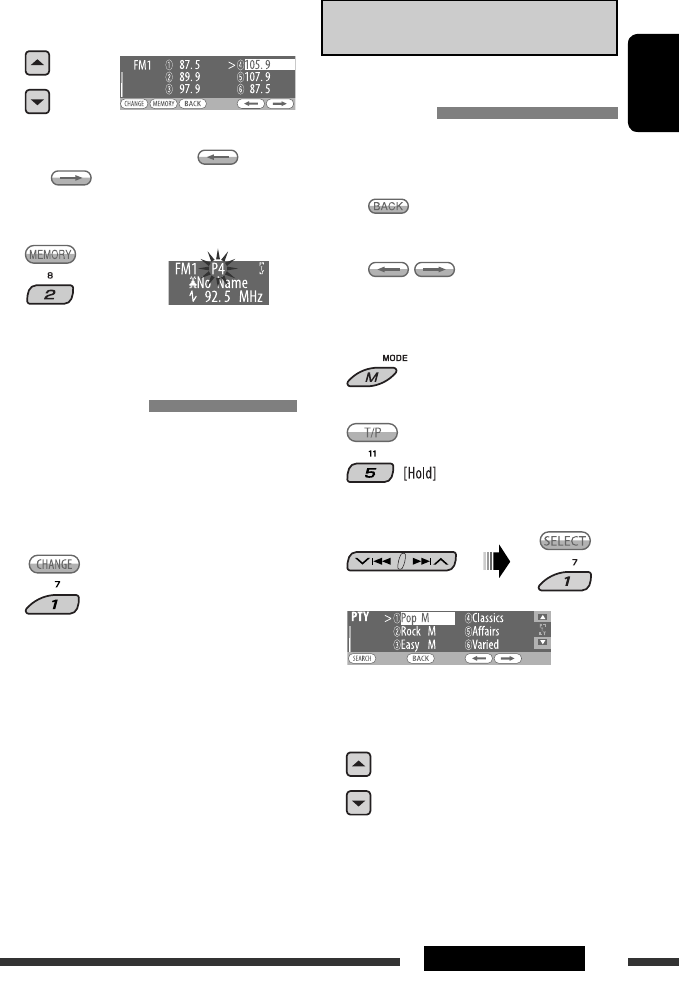
ENGLISH
11OPERATIONS
The following features are available only for FM RDS
stations.
Searching for FM RDS programme
— PTY Search
You can search for your favorite programmes being
broadcast by selecting the PTY code for your favorite
programmes.
• When
appears on the display, you can move
back to the previous display by pressing number
button 3.
• When
/ appears on the display, you
can move to the other lists by pressing number
button 5 or 6 repeatedly.
1
2
3 Select “Search.”
The six preset PTY codes appears on the display.
4 Select a PTY code.
You can select a PTY code from the
29 preset PTY codes or from the six
stored PTY codes.
• To store your favorite programme types, see
page 12.
4 Select the preset number you want to
store into.
• You can move to the lists of the other FM bands
by pressing number button 5 (
) or
6 (
) repeatedly.
5 Store the station.
Listening to the preset station on the
Preset Station List
1 Display the Preset Station List, then
select the preset station you want to
listen to.
2 Change to the selected station.
Continued on the next page
Ваш отзыв будет первым
Вопросы пользователей
Поиск:
по производителю
по типу техники
по модели
Сортировать:
по дате


c ответами



Гость
12 августа 2018, Воронеж
Как подключить Блю туз

Гость
12 августа 2018, Воронеж
Как подключить Блю туз





 0
0