- Тип техники
- Бренд
Просмотр инструкции сотового cdma Samsung SCH-X969, страница 44

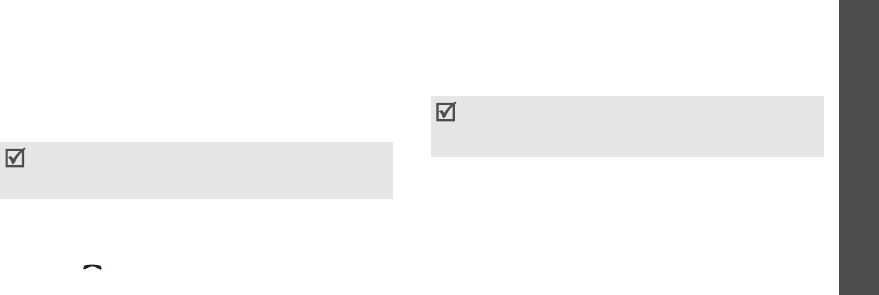
Menu functions
Setup
(Menu 6)
41
Emergency #
(Menu 6.5.3)
Your phone provides the option of storing three
emergency numbers. All of these numbers can be
manually dialled at any time, even if your phone is
locked or all outgoing calls are restricted.
Storing an emergency number
1. Select a location.
2. Press [
C
] to clear the existing number.
3. Enter a number and press <
Save
> to save the
number.
Making an emergency call in Lock mode
Enter one of the programmed emergency numbers
and press [ ].
Voice privacy
(Menu 6.5.4)
Used only in digital networks, Voice Privacy encrypts
the voice channel so that people cannot eavesdrop on
your conversation.
•
Standard
: the phone uses a standard line for
calls.
•
Enhanced
: the phone makes and receives calls on
an encrypted high security line.
Restriction
(Menu 6.5.5)
Use this menu to restrict the use of your phone.
•
Outgoing
: restrict outgoing calls from your
phone, except emergency calls on standard
emergency numbers, such as 191, 199 and 195, or
the 3 programmed numbers in
Emergency #
.
•
Incoming
: restrict incoming calls.
•
Phonebook
: restrict use of Phonebook.
191, 199 and 195 will remain as emergency
numbers, even if you change them on the
emergency number list.
This feature may not be available in all areas.
Contact your service provider for details and
availability.
Ваш отзыв будет первым



