- Тип техники
- Бренд
Просмотр инструкции сотового cdma Samsung SCH-X969, страница 24

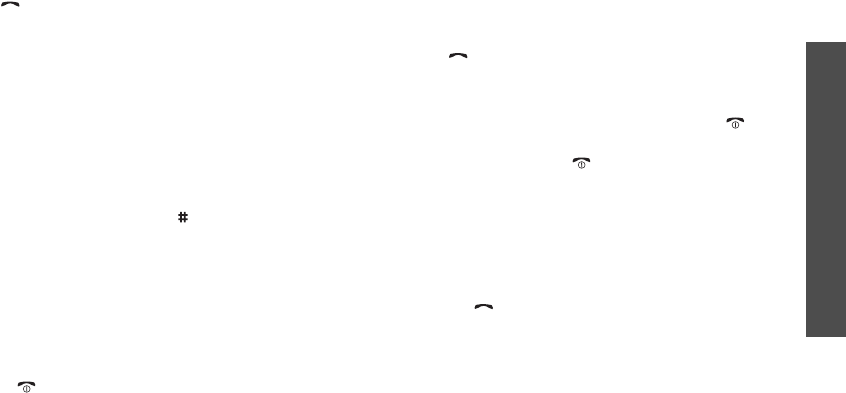
Call functions
21
2. Enter the area code and phone number and press
[].
Making a call from Phonebook
Once you have stored a number in Phonebook, you
can dial the number by selecting it from
Phonebook.
6
p. 26
Speed dialling
When you store a number in Phonebook or on the UIM
card, a location number is assigned to the number so
that you can dial it by entering its location number.
To dial a number from Phonebook, enter a location
number and press and hold [ ].
To dial a number from the UIM card:
• For 1-digit locations, press and hold the
corresponding number key.
• For other locations, press the first number key(s)
and press and hold the last number key.
Ending a call
Press [ ].
Answering a call
When you receive an incoming call, the phone rings
and displays the incoming call image.
Press [ ] to answer the call.
Tips for answering a call
• Depending on the setting in the
Answer mode
menu, you can press any key, except for [ ] and
the soft keys to answer a call.
6
p. 40
• Press <
Reject
> or [ ] to reject a call.
• Press <
Silence
> to mute the ringer.
Viewing missed calls
If you have missed calls, the screen displays the
number of the calls and the phone number of the last
call.
• Press [ ] to dial the displayed number.
• Press the right soft key to access the missed call
log list.
Ваш отзыв будет первым



