- Тип техники
- Бренд
Просмотр инструкции сотового cdma Samsung SCH-X969, страница 32

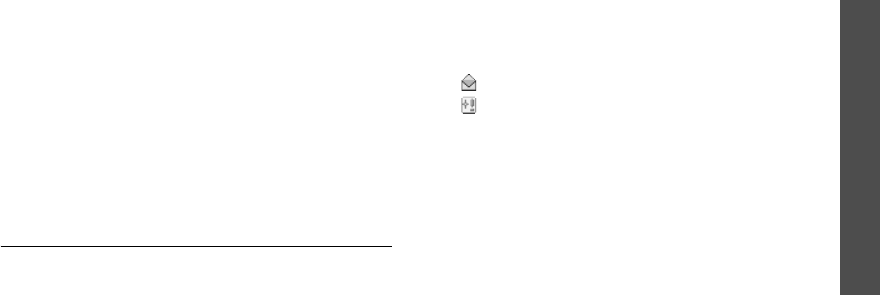
Menu functions
Message
(Menu 3)
29
1. Enter the message text and press <
OK
>.
2. Select one of the following saving options
and
press <
OK
>.
•
Save & Send
: save a copy of the message and
then send the message.
•
Send only
: send the message. The message
will be deleted after sending.
•
Save only
: save the message so that it can be
sent later.
3. Enter a phone number or press <
Find
>.
To send the message to multiple destinations,
press [Down] and enter additional numbers.
4. When you have finished, press <
OK
> to send and/
or save the message.
Inbox
(Menu 3.2)
Use this menu to access messages you have received.
Viewing received text messages
When the phone receives a text message, the phone
sounds a message alert and displays a text
notification. Press <
Select
> to view the message
immediately.
When you access
Phone
or
Card
in the
Inbox
menu,
a list of the received messages displays. Press
<
View
> to read the message you want.
Icons displayed on the list indicate the messages’
status:
•: Read
•: Urgent
Using message options
While viewing a message, press <
Menu
> to access
the following options:
•
Forward
: send the message to other persons.
•
Call/Save
: make a call to the sender’s phone
number or save the number to Phonebook.
•
Erase
: erase the currently selected message from
your Inbox.
Ваш отзыв будет первым



