- Тип техники
- Бренд
Просмотр инструкции сотового cdma Samsung SCH-X969, страница 40

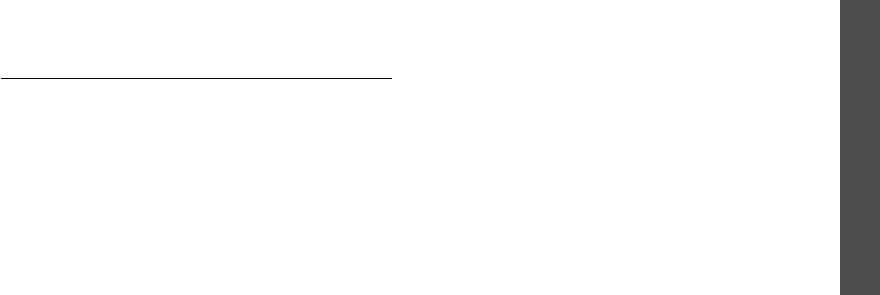
Menu functions
Setup
(Menu 6)
37
Setup
(Menu 6)
Many different features of your phone can be
customised to suit your preferences.
To access this menu, press <
Menu
> in Idle mode and
select
Setup
.
Sounds
(Menu 6.1)
Use this menu to customise various sound settings.
Ringer
(Menu 6.1.1)
Use this menu to set the ringer for calls, messages,
alarms and scheduler alarms separately.
Ringer vol./type
(Menu 6.1.2)
Use this menu to adjust the ringer volume for voice
calls, messages, alarms and scheduler alarms. You can
also set the ringer type for voice calls.
•
Level
1
~
5
: select one of the volume levels.
•
Ringer only
: the phone sounds the ringer melody
selected in the
Ringer
menu.
•
Silent
: the phone neither vibrates nor rings.
•
1 Beep
: the phone sounds a beep.
•
Vibration
: the phone vibrates.
•
Vib. & Ringer
: the phone vibrates and rings at the
same time.
•
Vib. then ringer
: the phone vibrates and then
rings.
•
Ringer then vib.
: the phone rings and then
vibrates.
Function alert
(Menu 6.1.3)
Use this menu to set up audible alerts at a specified
time to inform you that certain things have happened.
•
Connect
: set the phone to sound a connect tone
when your call is connected to the system.
•
Disconnect
: set the phone to sound a disconnect
tone when a call is disconnected by the other
person.
•
Power on/off
: set the phone to sound an alert
when you turn on or off the phone.
•
Exit silent mode
: set the phone to sound an alert
when you exit Silent mode.
Ваш отзыв будет первым



