- Тип техники
- Бренд
Просмотр инструкции сотового cdma Samsung SCH-X969, страница 35

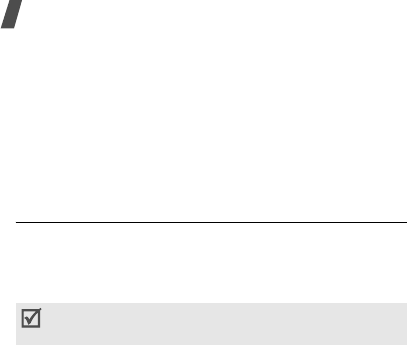
32
Menu functions
Scheduler
(Menu 4)
The
Scheduler
menu enables you to keep track of
monthly or daily schedule and tasks, set an alarm,
make a memo, or use the convenient features, such as
a calculator, world time clock, and countdown.
To access this menu, press <
Menu
> in Idle mode and
select
Scheduler
.
View month
(Menu 4.1)
Use this menu to view the current month, as well as
the past or future months in the calendar format. You
can be alerted by the Calendar function before an
event commences.
When you access this menu, today’s date is
automatically highlighted.
On the calendar, press <
Menu
> to access the
following options:
•
View
: access the events stored for the selected
day.
•
Add new
: add a new event to the selected day.
Scheduling an event
You can schedule up to 9 events for one day and 20
events total.
1. Scroll to a day from the calendar.
2. Press <
Menu
> and select
Add new
.
3. Enter your event information and press <
OK
>.
4. Enter the starting time and date on the Start field.
5. Press [Down] and enter the ending time and date
on the End field.
6. Press [Down] to move to the alarm setting field.
7. Press [Left] or [Right] to set how long before the
event the alarm is to alert you.
To deactivate the alarm, select
No alarm
.
8. Press <
Save
> to save your event.
Press [Right] in Idle mode to quickly access this
menu.
Ваш отзыв будет первым



