- Тип техники
- Бренд
Просмотр инструкции сотового cdma Samsung SCH-X969, страница 33

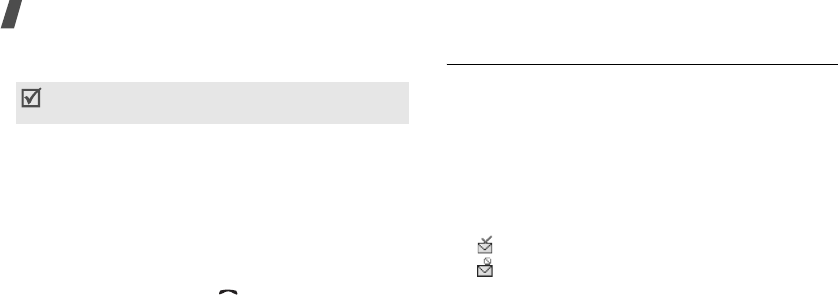
30
Menu functions
•
Copy to Phone
/
Copy to Card
: copy the message
to the card or phone’s memory.
While viewing the message list, press <
Menu
> to
access the following options:
•
Erase
: erase the currently selected message.
•
Erase Multi
: erase the messages you select.
•
Erase All
: erase all messages.
Accessing voicemail messages
When you receive a voicemail message, a text
notification displays. Press [ ], and the phone dials
the voicemail centre. Then follow the voice prompts
from the system to listen to the message.
You can also check your voicemails by accessing
Voice
mail
in the
Inbox
menu.
Outbox
(Menu 3.3)
Use this menu to access messages you have sent or
failed to send, or saved for later use.
Viewing sent text messages
When you access
Phone
or
Card
in the
Outbox
menu, a list of sent or saved messages appears. Press
<
View
> to read the mesage you want.
Icons displayed on the list indicate the messages’
status:
•: Sent
• : Failed to send
Using message options
While viewing a message, press <
Menu
> to access
the following options:
•
Call/Save
: make a call to the sender’s phone
number or save the number to Phonebook.
•
Erase
: erase the currently selected message from
your Inbox.
You can send a reply to the sender by pressing
<
Reply
>.
Ваш отзыв будет первым



