- Тип техники
- Бренд
Просмотр инструкции сотового cdma Samsung SCH-X969, страница 31

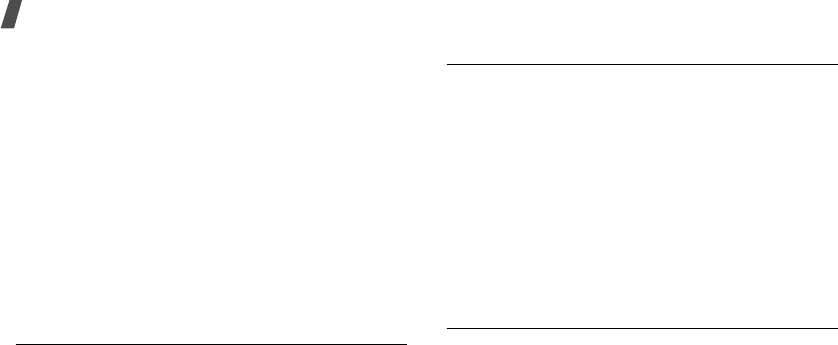
28
Menu functions
Adding information to an existing entry
1. Select an information type.
2. Enter a phone number and press <
Save
>, or an
e-mail address or a memo and press <
OK
>.
3. Select
Find
. The list of entries stored in the
phone’s memory is displayed.
4. Select an entry.
5. Select a number type to be added to the existing
entry, if you are adding a number.
6. Change the settings or enter more information.
7. When you have finished, press <
Save
> to save
the entry.
8. Select
Yes
.
Group settings
(Menu 2.3)
Use this menu to edit group names.
1. From the group list, select the group you want to
edit.
2. Press and hold [
C
] to clear the default name.
3. Enter a name for the group.
4. Press <
OK
> to save the group.
My phone #
(Menu 2.4)
Use this menu to view and edit your phone number.
To edit your phone number:
1. Press <
Edit
>.
2. Enter your phone number and press <
Save
>.
Message
(Menu 3)
Use the
Message
menu to send or receive text
messages. You can also use the voicemail.
To access this menu, press <
Menu
> in Idle mode and
select
Message
.
New message
(Menu 3.1)
Use this menu to create text messages and send them
to multiple mobile phones.
Ваш отзыв будет первым



