- Тип техники
- Бренд
Просмотр инструкции сотового cdma Samsung SCH-X969, страница 28

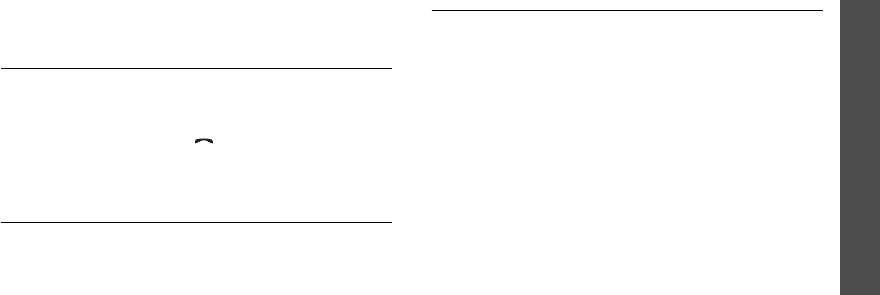
Menu functions
Calls
(Menu 1)
25
•
Unconditional
: all incoming calls are
forwarded.
2. Select
Enable
. To deactivate, select
Disable
.
3. Enter a phone number to which calls are forwarded
and press <
Send
>.
Call waiting
(Menu 1.6)
This network feature alerts you of incoming calls while
you are on the phone.
When this feature is enabled, you can respond to an
incoming call by pressing [ ] while you are on the
phone. This puts the first caller on hold and answers
the second call.
Call reject
(Menu 1.7)
Use this menu to make a list of phone numbers from
which you do not want to accept calls.
1. From the list, scroll to an empty location and press
<
Edit
>.
Alternatively, press <
PBook
> to retrieve a
number from Phonebook.
2. Enter a phone number.
3. Press <
Save
>.
Int’l call prefix
(Menu 1.8)
Use this menu to set an international call service
number.
Adding an international call service number
1. Press <
Add
>.
2. Enter a call service number and press <
Save
>.
Selecting a call service number
Scroll to the call service number you want and press
<
Select
>. The selected number displays when you
press and hold [
0
] in Idle mode.
Ваш отзыв будет первым



