- Тип техники
- Бренд
Просмотр инструкции атс Samsung DS5014D, страница 95

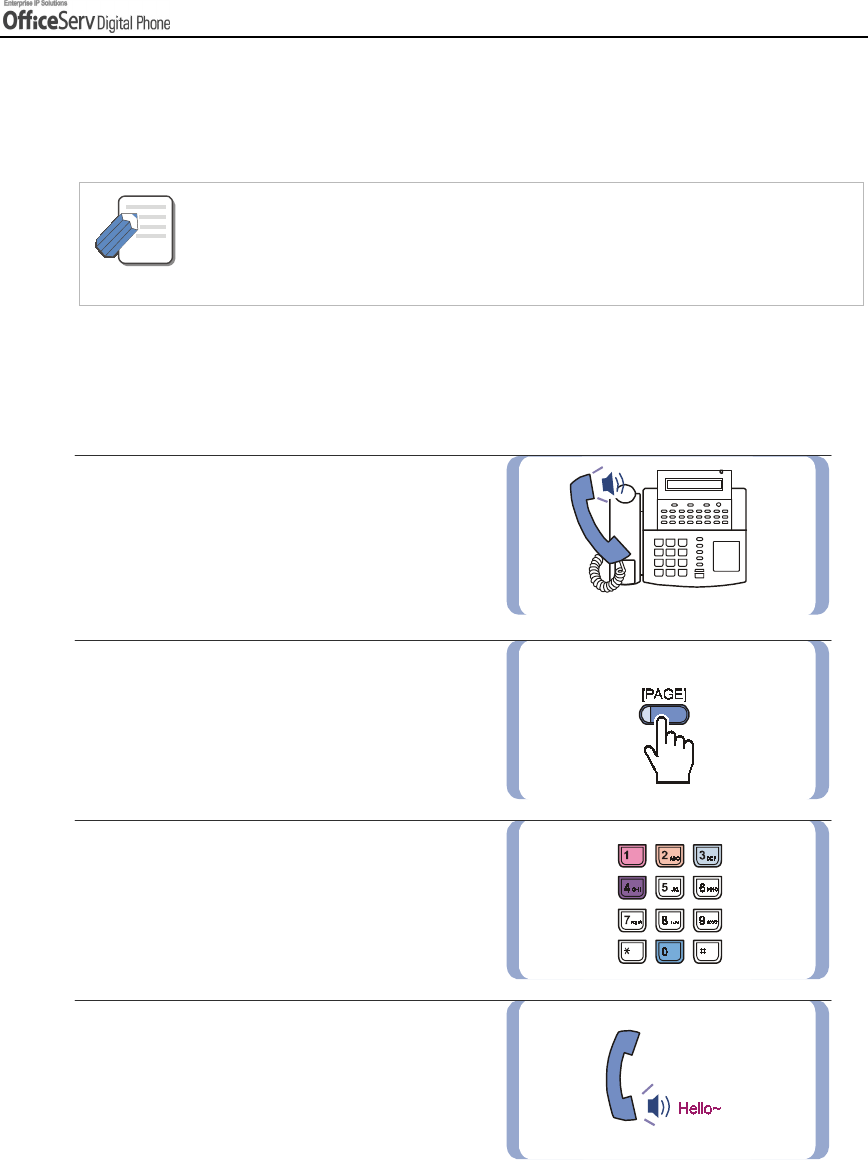
© SAMSUNG El ectronics Co., Ltd. Page 81
CONVENIE NT FEATURES
3. Paging and Messaging
This secti on expla ins how to use the Offi ceServ pagi ng and mess agi ng functi ons.
- You must use the digital phone handse t when paging .
- If you are a frequent use r of paging y ou can have a dedicated page zone button as one of your
programm able buttons, making it unnecess ary to press the [PAGE] button f ollowed by the
zone num ber.
Internal Page
You can make a page announcement through the station speakers.
There are 5 internal zones 0-4.
1.
Pick up the handset and check for
dial tone.
2.
Press the
[PAGE]
button
or dial
[5] [5]
,
or sele ct
[PAGE]
from the LCD screen
by using the Scroll button and Soft buttons.
3.
Select a zone number from
[0], [1], [2], [3],
and
[4]
.
4.
Start your announcement after
receiving confirmation tone.
NOTE
Ваш отзыв будет первым



