- Тип техники
- Бренд
Просмотр инструкции атс Samsung DS5014D, страница 57

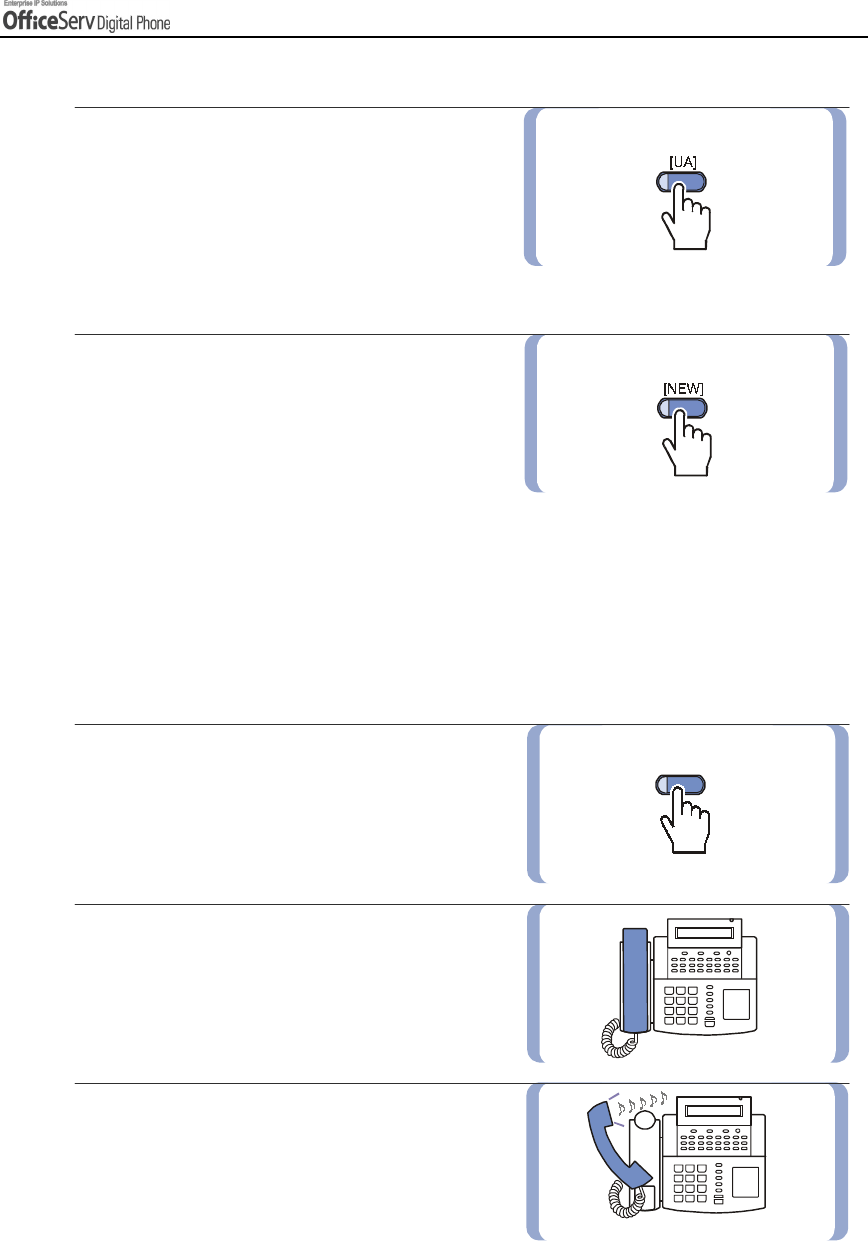
© SAMSUNG El ectronics Co., Ltd. Page 43
BASIC FEATURES
Universal Answer
External calls may be programmed to ring
through an external speaker. In this case,
dial
[6] [7]
or the press
[UA]
button to answer
the call.
New Call
Press the
[NEW]
button to di sconn e ct
y our existing call , wa it fo r di al t one an d
then make a new cal l on th e same li ne .
If this
[NEW]
button does not appear on your
Digital phone, press the Soft button corresponding
to
[NEW]
on the LCD screen.
Busy Line Queuing With Callback
If there are no available trunk lines, you will hear busy tone when you try to make an external call, you can
set a callback. When a line becomes free, your Digital phone will ring. You can reserve up to 5 callbacks for
extension or trunk calls.
1.
If you receive a busy tone when trying to
access a t run k lin e ,
press the
[CBK]
button o r di al
[4] [4]
.
Or, press the Soft button corresponding
to
[CBK]
on the LCD screen.
2.
When confirmation tone is heard,
put dow n th e ha nd se t.
3.
When the line becomes free,
the sy ste m will call y ou back.
[CBK]
Ваш отзыв будет первым



