- Тип техники
- Бренд
Просмотр инструкции атс Samsung DS5014D, страница 122

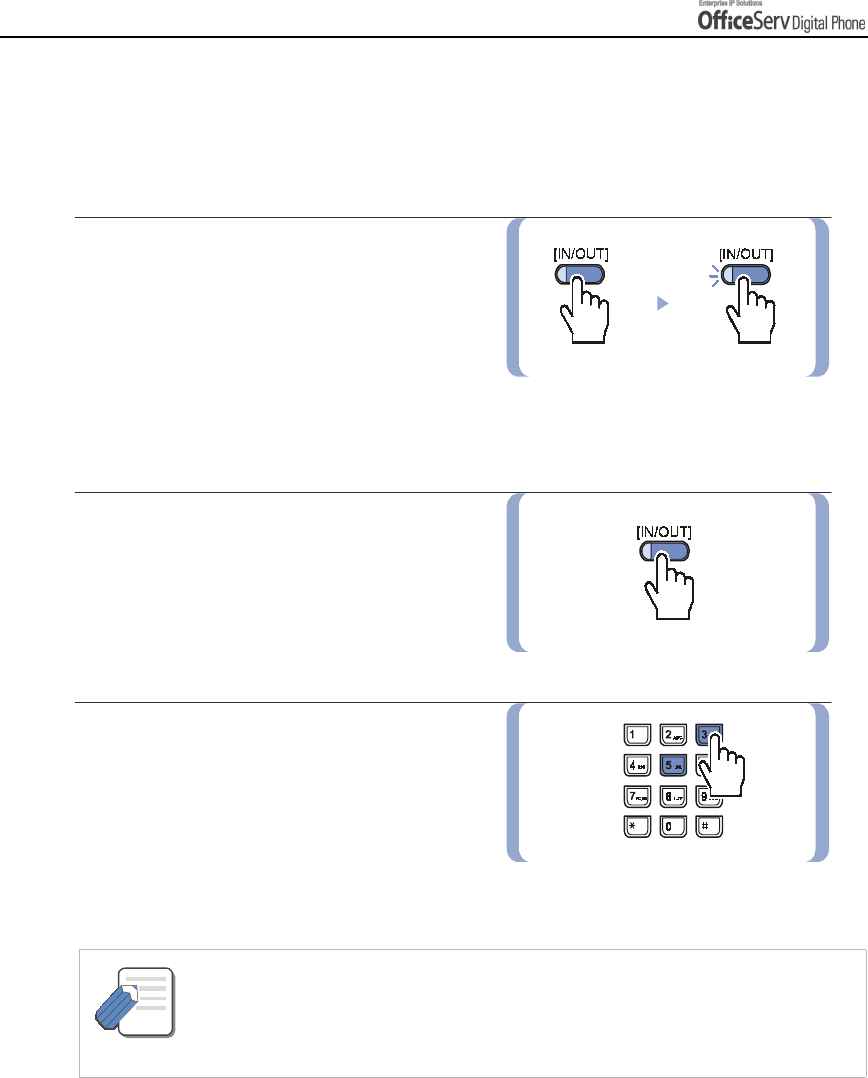
Page 108 © SAMSUNG Electronics Co., Ltd.
CONVENIE NT FEATURES
11. In Group / Out Of Group
If your digital phone is assigned to a station group, you can remove your digital phone from the
group or re-enter your digital phone to the group. When your digital phone is removed from the
group, you will not receive calls to the station group, only calls to your station number.
1.
Press the
[IN/OUT]
button, or select
[IOG]
from the Other menu on LCD screen
using the
[Scroll]
butto n an d So ft bu tton s.
Enter the station group number and select
the
[IN]
or
[OUT]
soft button. If the handset is
active in the group, a red light will light
on the
[IN/OUT]
button.
2.
Press the
[IN/OUT]
button
again to remove
the digital ph on e fro m th e grou p .
The red light goes off. Repeat the above
step when necessary.
3.
If there is no
[IN/OUT]
button, dial
[5] [3]
and the group number, and dial
[0]
to
remov e you r digi ta l ph on e fro m
the group or
[1]
to assign your digital
phone to the group.
Repe at th e above ste p s wh en ne ce ssary.
- You can assign a g roup number(Extende r ) de s ig nating a specific gr oup to the [IN /O UT ]
button to allow you to enter a nd ex it a group s imply.
- If you are in m ultiple groups , y ou c an de c ide which g roup you will receive calls from
by pres s ing the [IN/ OUT ] button followed by the g roup number.
NOTE
Ваш отзыв будет первым



