- Тип техники
- Бренд
Просмотр инструкции атс Samsung DS5014D, страница 87

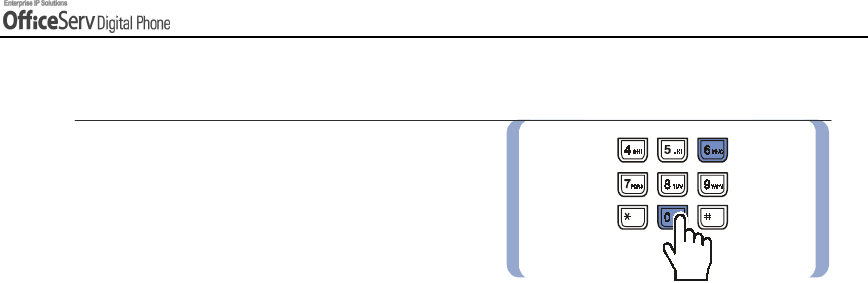
© SAMSUNG El ectronics Co., Ltd. Page 73
CONVENIE NT FEATURES
Forwarding Calls
You can forward calls to another station,
station group, or an external number.
Programming procedures for various types
of forwarding calls are described in detail
next. If your digital phone has the FWD ALL,
FWD BUSY, and FWD NO ANSWER FWD
BUSY/NO ANSWER buttons, you can forward calls by pressing one of these buttons.
In this case, a red LED is lit on the button indicating which call forward option is enabled.
In order to cancel all forward call options, lift the handset and press
[6] [0] [0].
Ваш отзыв будет первым



