- Тип техники
- Бренд
Просмотр инструкции атс Samsung DS5014D, страница 79

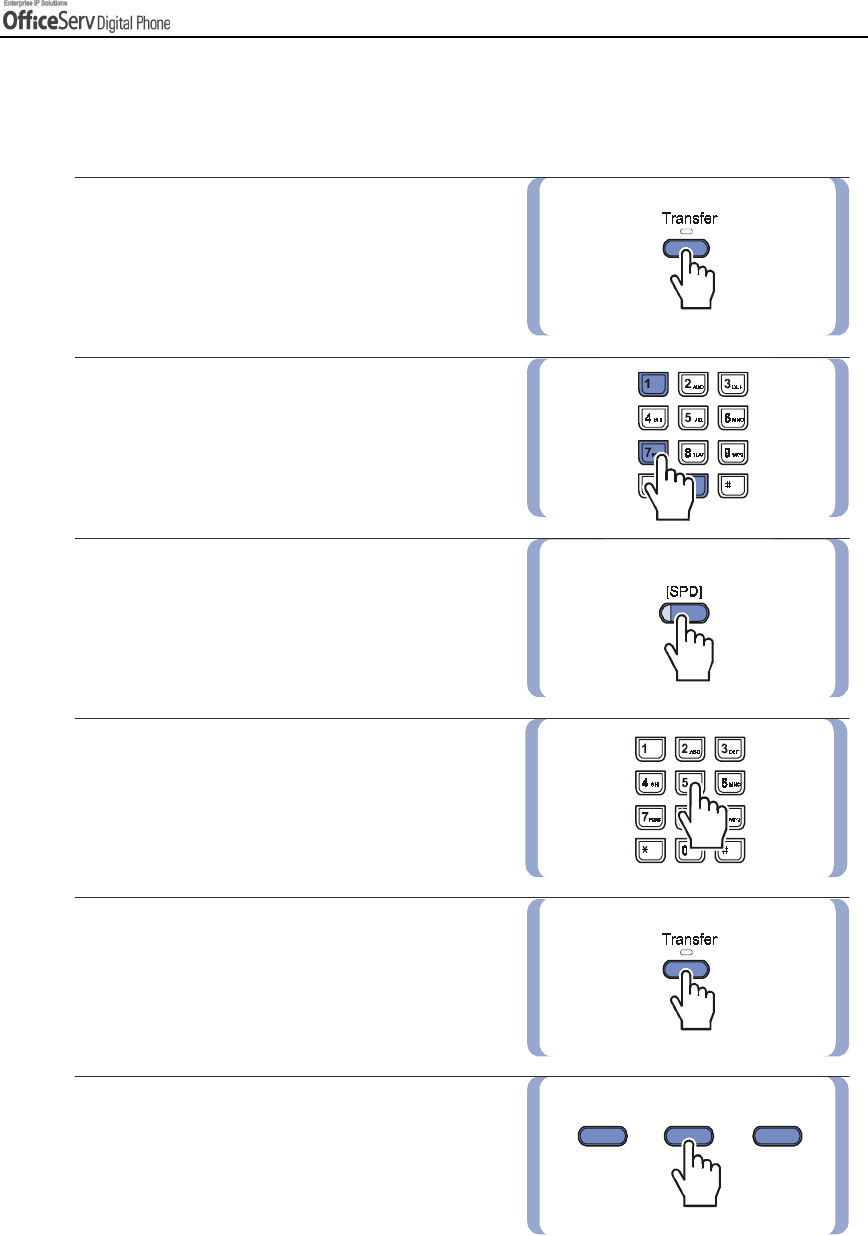
© SAMSUNG El ectronics Co., Ltd. Page 65
BASIC FEATURES
Programming One-touch Speed Dial Buttons
You can assign a frequently used number from the speed dial numbers to one of the programmable keys on
the Digital phone for one touch sp eed dial use.
1.
Without l ifting up the handset,
press the
[Transfer]
button.
2.
Dial
[1] [0] [7]
.
3.
Locate a vacant
[SPD]
button using
the
[Volume
"
""
"
]
button and press
the right Soft button.
4.
Dial the speed dial number
location(00-49 or 500-999) to be
assigned for this button.
5.
Press the
[Transfer]
button to save
the selected number.
6.
If the one touch speed dial button is pressed,
a call is made to this saved speed dial number
automatically.
Ваш отзыв будет первым



