- Тип техники
- Бренд
Просмотр инструкции атс Samsung DS5014D, страница 77

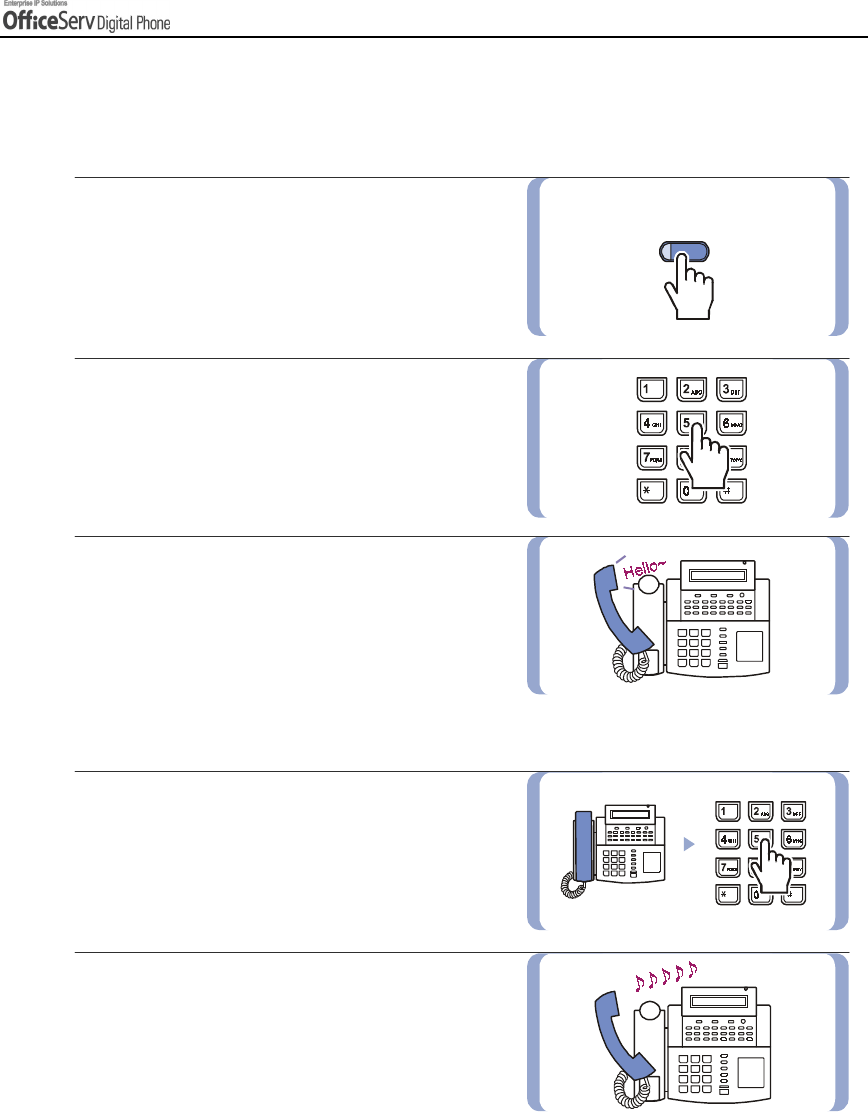
© SAMSUNG El ectronics Co., Ltd. Page 63
BASIC FEATURES
Dialling Speed Dial Numbers
You can dial a speed dial number stored in the list of system speed dial numbers between 500-999 or the list
of your personal number between 00 -49 using the following procedure.
1.
Press the
[Memory] button
or dial
[1] [6]
,
without lifting the handset.
2.
Dial the speed dial location number
that is programmed with the telephone number
y ou wi sh to call .
3.
The telephone number is automatically
dialled for you.
!
Alternatively, to dial one of your first 10 personal speed dial numbers.
1.
Witho ut li fti ng th e ha nd se t,
press a dial button 0-9 for approximately
2 Seconds.
2.
The telephone number programmed in
the co rr e spon di ng per sona l spe ed dia l
location(00-09) will be dialled automatically.
[Memory]
Ваш отзыв будет первым



