- Тип техники
- Бренд
Просмотр инструкции атс Samsung DS5014D, страница 64

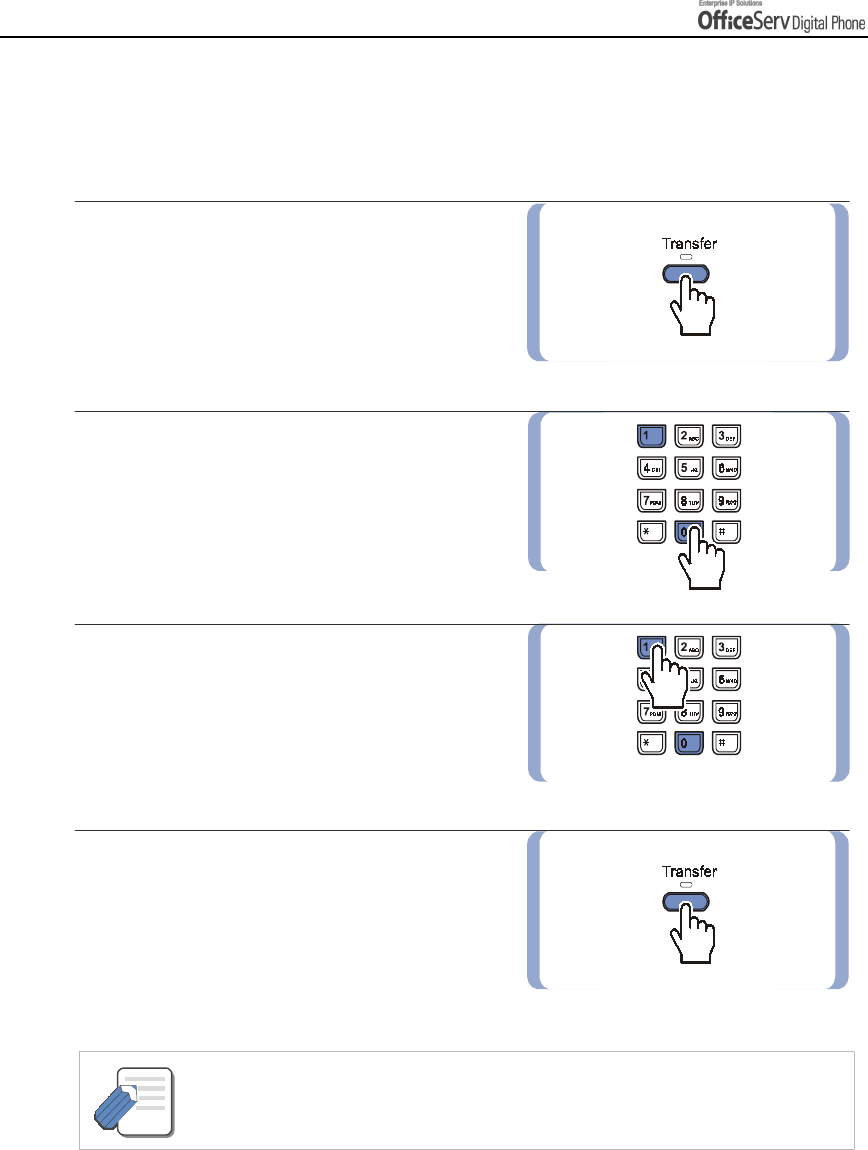
Page 50 © SAMSUNG Electronics Co., Ltd.
BASIC FEATURES
Automatic Hold
With Automatic Hold set, when you are answering an outside ca ll, pressing the trunk line or flashing Call
button will automatically put your outside call on hold and connect you to the next call. You can set Automatic
hold on your digital phone by following the procedure below.
1.
Press the
[Transfer]
button.
2.
Dial
[1] [1] [0]
.
3.
To us e th i s fun c ti on , dial
[0] [0] [1]
,
and if this function is not required,
dial [0] [0] [0].
4.
Press the
[Transfer]
button to save
the sel e cted it em.
- Intercom calls will be placed on hold by pressing the [Hold] or [Transfer] button.
If you pre s s a nothe r tr unk line button or flashing Ca ll button while you are on a n
intercom call, the inte rc om will be dis c onnec ted.
NOTE
Ваш отзыв будет первым



