- Тип техники
- Бренд
Просмотр инструкции атс Samsung DS5014D, страница 34

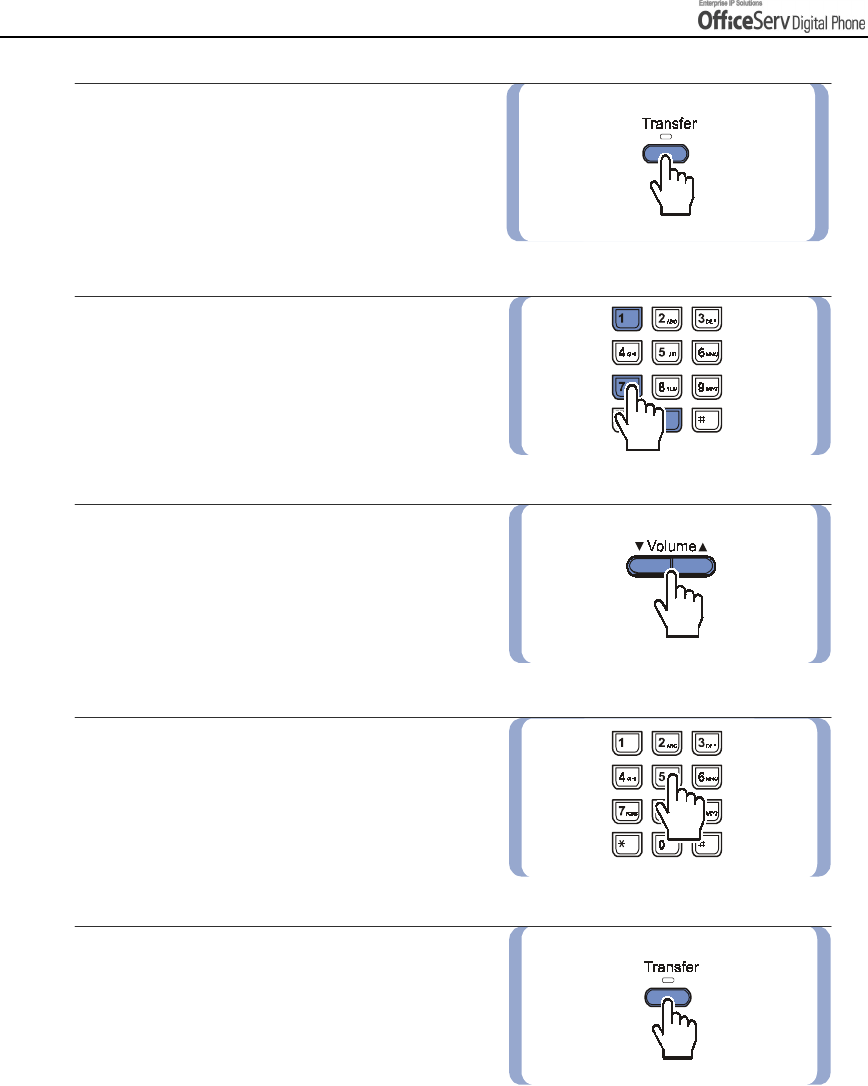
Page 20
© SAMSUNG Electronics Co., Ltd.
THING
S
YOU
S
HOULD KNOW
1.
Press the
[Transfer] button
.
2.
Press
[1] [0] [7]
.
3.
Select the programmable button that requires
an extender by using the
[!
!!
!Volume"
""
"]
button t o, scroll t hroug h prog ra mmable
button s and then pr ess the ri ght Soft button,
or press the programmable button to
add an extender .
4.
When the cursor comes to the input area
on the LCD panel, dial the required extender.
5.
Save the extender by pressing the right or
left Soft button. Press the
[Transfer]
button
to finish programming.
Ваш отзыв будет первым



