- Тип техники
- Бренд
Просмотр инструкции атс Samsung DS5014D, страница 135

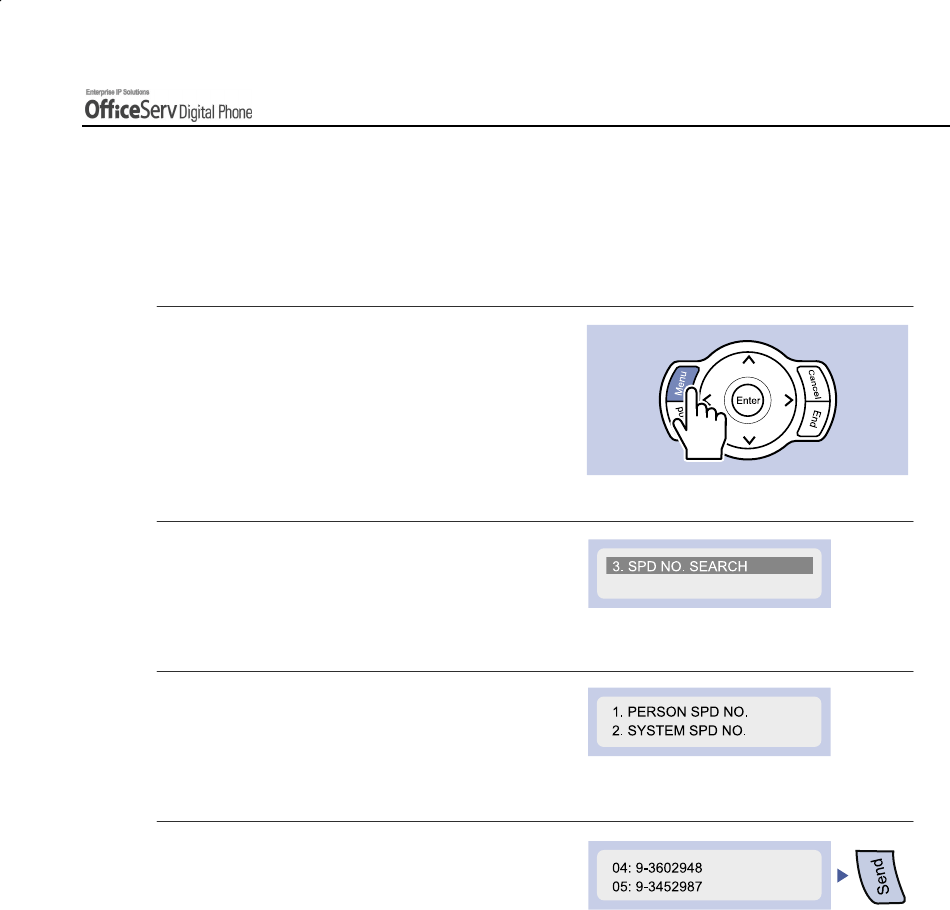
© SAMSUNG El ectronics Co., Ltd. Page 121
APPLICATION MENUS
5. Reviewing and Calling Speed Dial Numbers
You can review or call a speed number you have personally progr ammed or system speed number
programmed in the OfficeServ system. The System Administrator can program the system speed
numbers and names.
1.
Press the
[Menu]
button to display
the main menu screen.
2.
Dial [3] to select
[3. SPD NO. SEARCH]
.
3.
Dial
[1]
to selec t
[1. PERSON SPD NO.]
or
dial
[2]
to select
[2. SYSTEM SPD NO.]
.
4.
The saved speed dial number list appears.
You can review each of the numbers in the
list in turn by using the direction buttons or
the [
!
Volume
"
]
buttons.
Use th e di r e ctio n bu tto n t o view long nu mber s
that do not fully appear on the screen.
Mov e to th e nu mbe r y ou in t end to dial and
press the
[Send]
button to make the call.
Ваш отзыв будет первым



