- Тип техники
- Бренд
Просмотр инструкции атс Samsung DS5014D, страница 119

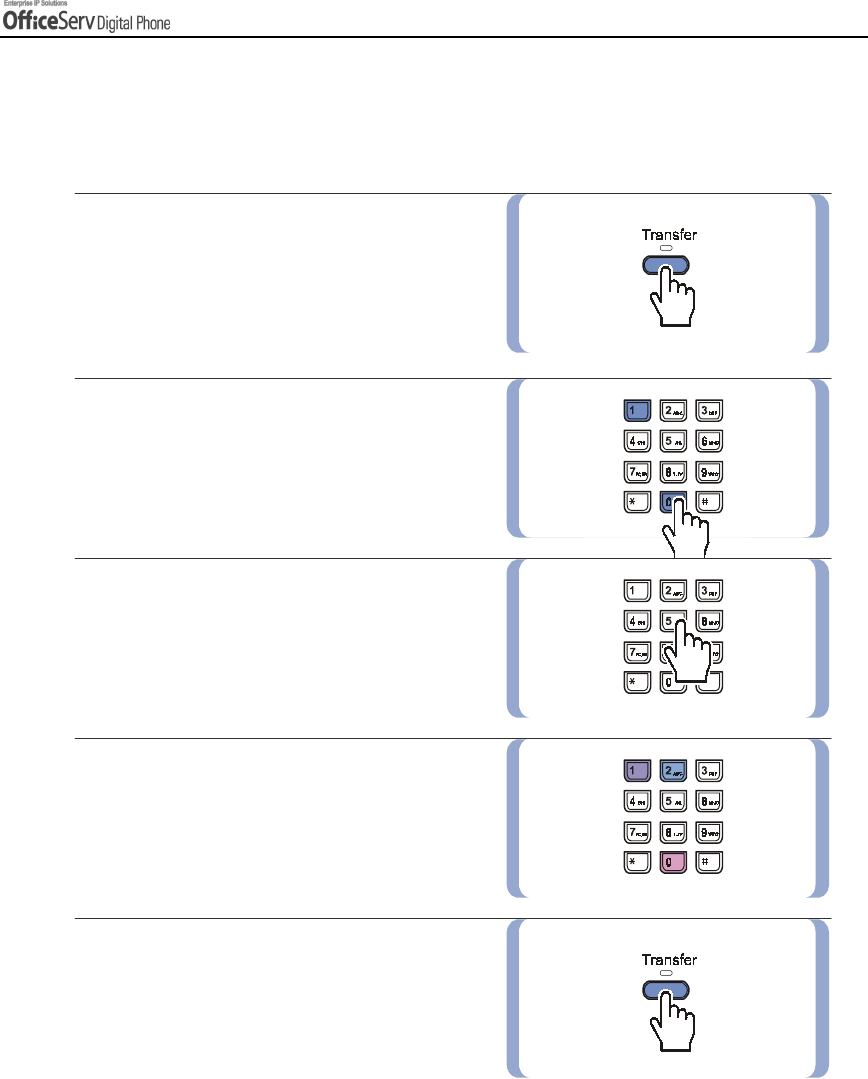
© SAMSUNG El ectronics Co., Ltd. Page 105
CONVENIE NT FEATURES
9. Locking Your digital phone
You can lock your digital phone to preve nt others from using your it while you are away. You can
unlock the digital phone when you return.
1.
Press the
[Transfer]
button.
2.
Dial
[1] [0] [0]
.
3.
Dial you r 4- digit sta tion pa sscod e.
4.
Dial
[2]
to lo ck all cal l s to and fr o m
your digital phone,
[0]
to unlock, and
[1]
to lock the digital phone from making
outside calls only.
5.
Press the
[Transfer]
button to
save the se ttin g s.
Ваш отзыв будет первым



