- Тип техники
- Бренд
Просмотр инструкции атс Samsung DS5014D, страница 117

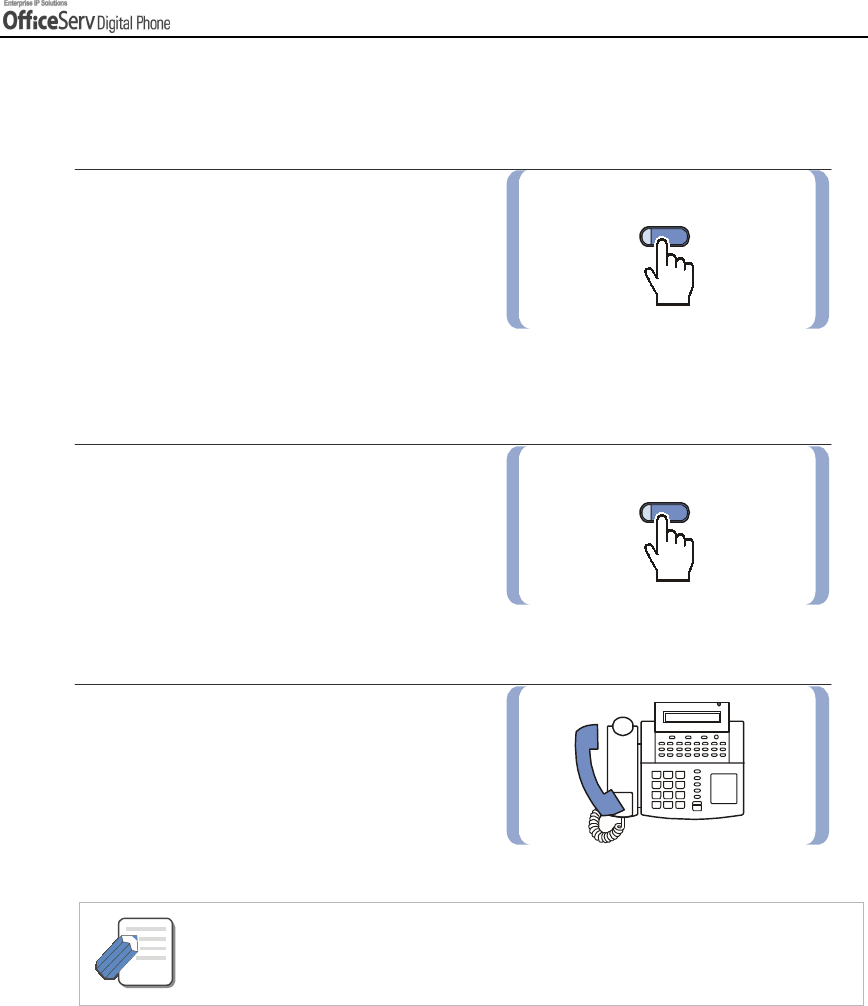
© SAMSUNG El ectronics Co., Ltd. Page 103
CONVENIE NT FEATURES
[LISTEN]
[LISTEN]
7. Group Listening
While you are in a call, you can allow others to hear the conversation through the phone speaker.
1.
Turn on the speaker by pressing
the
[LISTEN]
button, or selecting
[LISTEN]
from the LC D scree n u sing
the So ft bu tt on .
The microphone of the digital phone
is not active and the other party cannot hear
sounds via that source.
2.
Press the
[LISTEN]
button again,
or sele ct
[listen]
from the LCD
screen using the Soft button
to resume a private conversation.
3.
Repeat th e ab ov e st ep s w hen nee ded.
- Depe nding on the s pea ke r volum e a nd ac oustic s of your off ice , it may be a dv isa ble
to turn the gr oup liste ning optio n off before ha nging up.
This will prevent a momentary squea l.
NOTE
Ваш отзыв будет первым



