- Тип техники
- Бренд
Просмотр инструкции атс Samsung DS5014D, страница 113

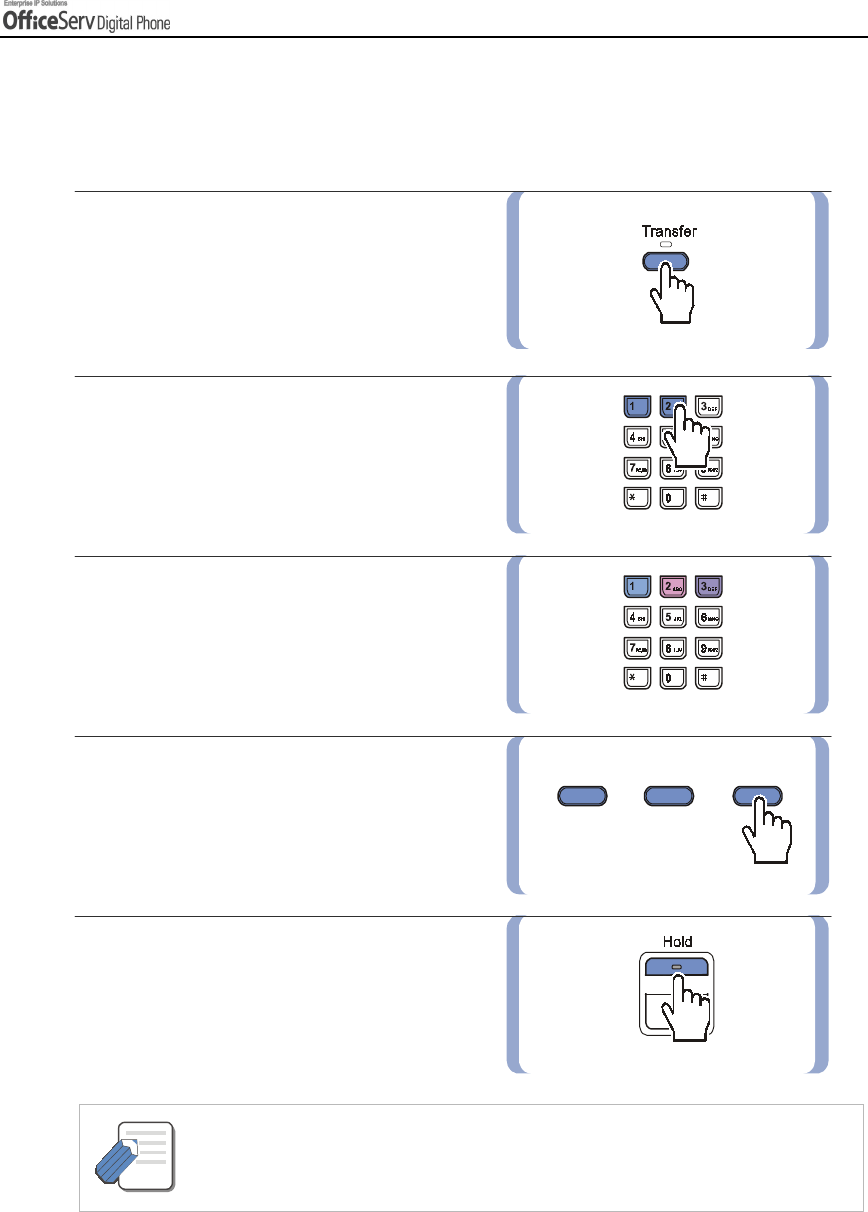
© SAMSUNG El ectronics Co., Ltd. Page 99
CONVENIE NT FEATURES
A larm Message Ca ncel
You can verify or change the Alarm settings from the LCD screen of your digital phone. Cancelling alarms can
also be achieved using the dial buttons.
1.
Press the
[Transfer]
button.
2.
Dial
[1] [1] [2]
.
3.
Dial the alarm number
[1], [2]
or
[3]
.
4.
Press the right Soft button twice.
5.
Press the
[Hold]
button to cancel.
- You can view the ala rm mes sage on the LCD screen. Refe r to the a bove s ec tion
‘Alarm Message’ for details.
NOTE
Ваш отзыв будет первым



