- Тип техники
- Бренд
Просмотр инструкции кинескопного телевизора Vitek VT-1011, страница 8
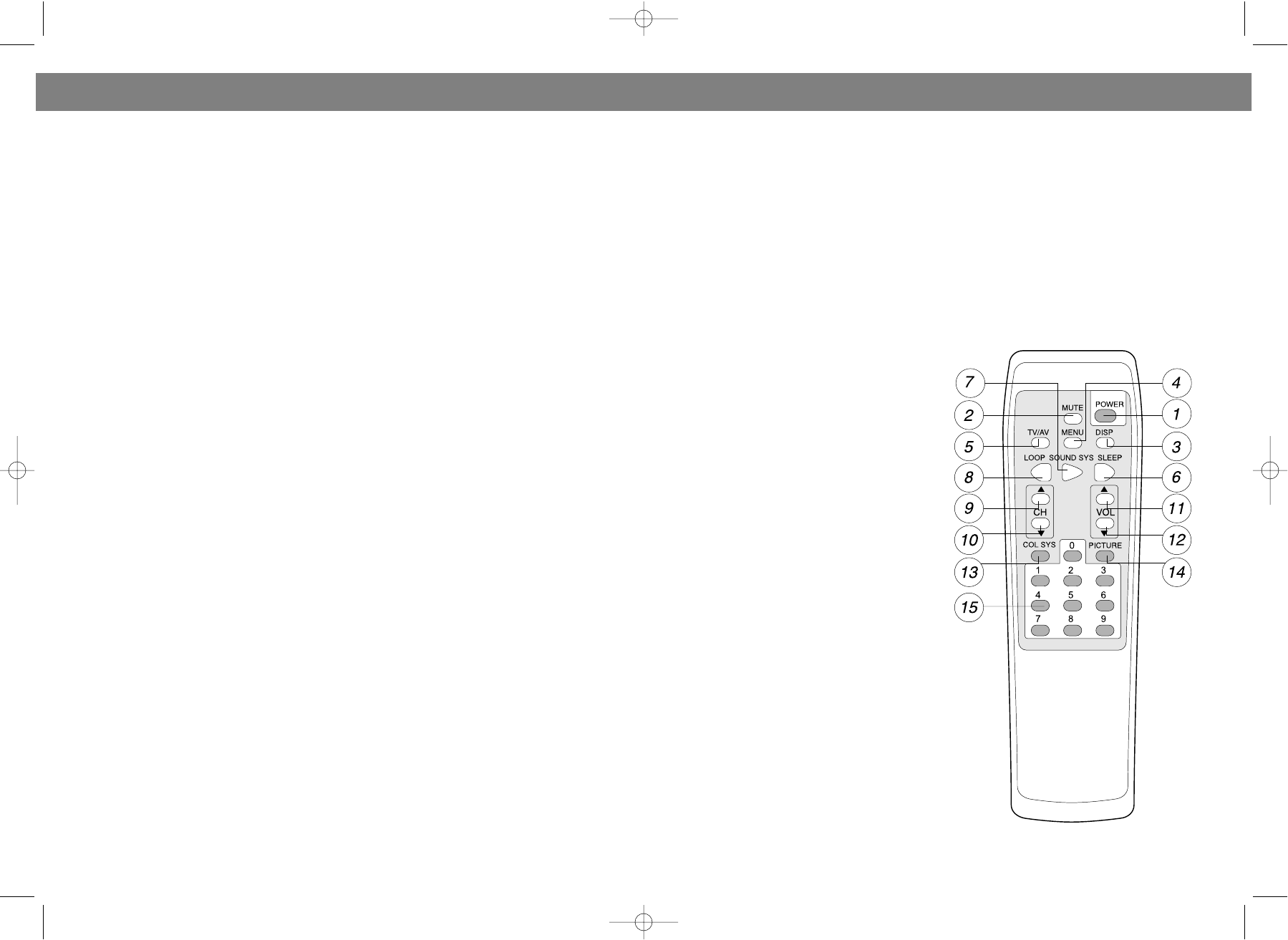
ADJUST TV PICTURE
Press Menu key on unit or remote control. Menu will be displayed on screen. Press VOL+ or VOL- to
enter PICTURE submenu. Then press CH+ or CH- key to select submenu.
CONTRAST > BRIGHT > COLOR > TINT > SHARPNESS
When you select one of the above submenu , press VOL+ or VOL- key to change its setting. Pressing
VOL+ will increase the setting and green bar will move to right. Pressing VOL- will decrease the setting
and green bar will move to left.
Press Picture key on remote control to enter standard TV picture setting menu:
SOFT > PERSONAL > DYNAMIC
SWITCH OF TV SYSTEM
Press CH+ or CH- key on remote control to select SYSTEM in menu. Press VOL+ or VOL- to enter the
submenu. Then press CH+ or CH- key to select COLOR SYSTEM and SOUND SYSTEM. Note: When TV
is in AV mode, only COLOR SYSTEM can be selected. Pressing COL SYS key and SOUND SYS key locat-
ed on remote control will directly enter COLOR SYSTEM and SOUND SYSTEM setting menu.
1. Press CH+ or CH- to select submenu COLOR SYSTEM. Press VOL+ or VOL- key to select the TV sig-
nal system: PAL > NTSC358 > NTSC443 > AUTO. When AUTO is selected, the unit will automatically
select the COLOR SYSTEM and display the correct picture.
2. Press CH+ or CH- key to select submenu SOUND SYSTEM. Press VOL+ or VOL- key to select TV
SOUND SYSTEM: BG > DK > I > M > BG-SUB. Only when you select the correct SOUND SYSTEM, the
sound will be clear without any noise.
TIMER SETTING
Press CH+ or CH- key to enter TIMER setting . Press VOL+ or VOL- key to enter submenu. Then press
CH+ or CH- key to select following:
CLOCK > ON CH. > ON TIMER
1. Select submenu CLOCK and press VOL+ to enter AM/FM setting. Press the number keys on remote
control to input time. The turn of inputting is as follows:
Hour 10-digit > Hour 1-digit > Min.10-digit > Min.1-digit > Set Completion
2. After selecting submenu ON CH, press the number keys to input Channel No.. Pressing VOL+ or
VOL- will select Channel No. setting in turn.
3. After the selection of submenu ON TIMER, press VOL+ to enter AM/FM setting. Press number
keys on remote control to input time as follows:
Hour 10-digit > Hour 1-digit > Min.10-digit > Min.1-digit > Set Completion
4. When power is cut-off or the unit is turned off, the above time setting will be invalid. When the unit
is stand-by, the above setting is valid.
CHANNEL PRESET
Select PRESET under main menu by pressing CH+ or CH- key. Press VOL+ or VOL- to enter submenu.
Then press CH+ or CH- key to select the item under submenu as follows:
AUTO PROGRAM > AREA > SKIP CH > CH NO.
1. After the selection of submenu CH NO., press number keys on remote control to input Channel No..
Or simply press VOL+/VOL- to select channel.
2. When you want to delete one channel, you can select the Channel No. and press VOL+ or VOL- key to
select SKIP CH/ SKIP. After that, this channel will not be shown when you use PR+/PR- or CH+/CH- to
select channel.
3. When you select submenu AREA, you may press VOL+ or VOL- key to choose local TV network circu-
8 13
РУССКИЙENGLISH
КНОПКИ НАЗНАЧЕНИЯ
1. Кнопка "Вкл./Выкл".
2. ЖК индикатор питания.
3. Сенсор сигнала ДУ.
4. Кнопка переключения на предыдущий канал
(CH-).
5. Кнопка переключения на следующий канал
(CH+).
6. Снизить громкость (VOL-).
7. Прибавить громкость (VOL+).
8. Кнопка выхода в "Меню".
9. Кнопка переключения в режим ожидания.
10. Переключатель TV/AV (ТВ/Аудио-видео).
11. Гнездо подключения наушников.
12. Гнездо входа видеосигнала.
13. Гнездо входа звукового сигнала.
14. Антенна.
15. Гнездо подключения внешней антенны.
16. Входное гнездо постоянного тока.
17. Входное гнездо переменного тока.
ПУЛЬТ ДИСТАНЦИОННОГО УПРАВЛЕНИЯ
Расположение кнопок
1. Кнопка "Вкл./Выкл" (Power).
2. Приглушение звука.
3. Кнопка "Display".
4. Кнопка выхода в "Меню".
5. Переключатель режима TV/AV.
6. Таймер сна.
7. Кнопка выбора звуковой системы.
8. Кнопка функции "Loop".
9. Следующий канал (CH+).
10. Предыдущий канал (CH-).
11. Прибавить громкость (VOL+).
12. Снизить громкость (VOL-).
13. Кнопка выбора системы цветов.
14. Настройка картинки.
15. Номерные кнопки.
VT-1011.qxd 30.10.03 14:48 Page 16
Ваш отзыв будет первым



