- Тип техники
- Бренд
Просмотр инструкции кинескопного телевизора Vitek VT-1011, страница 3
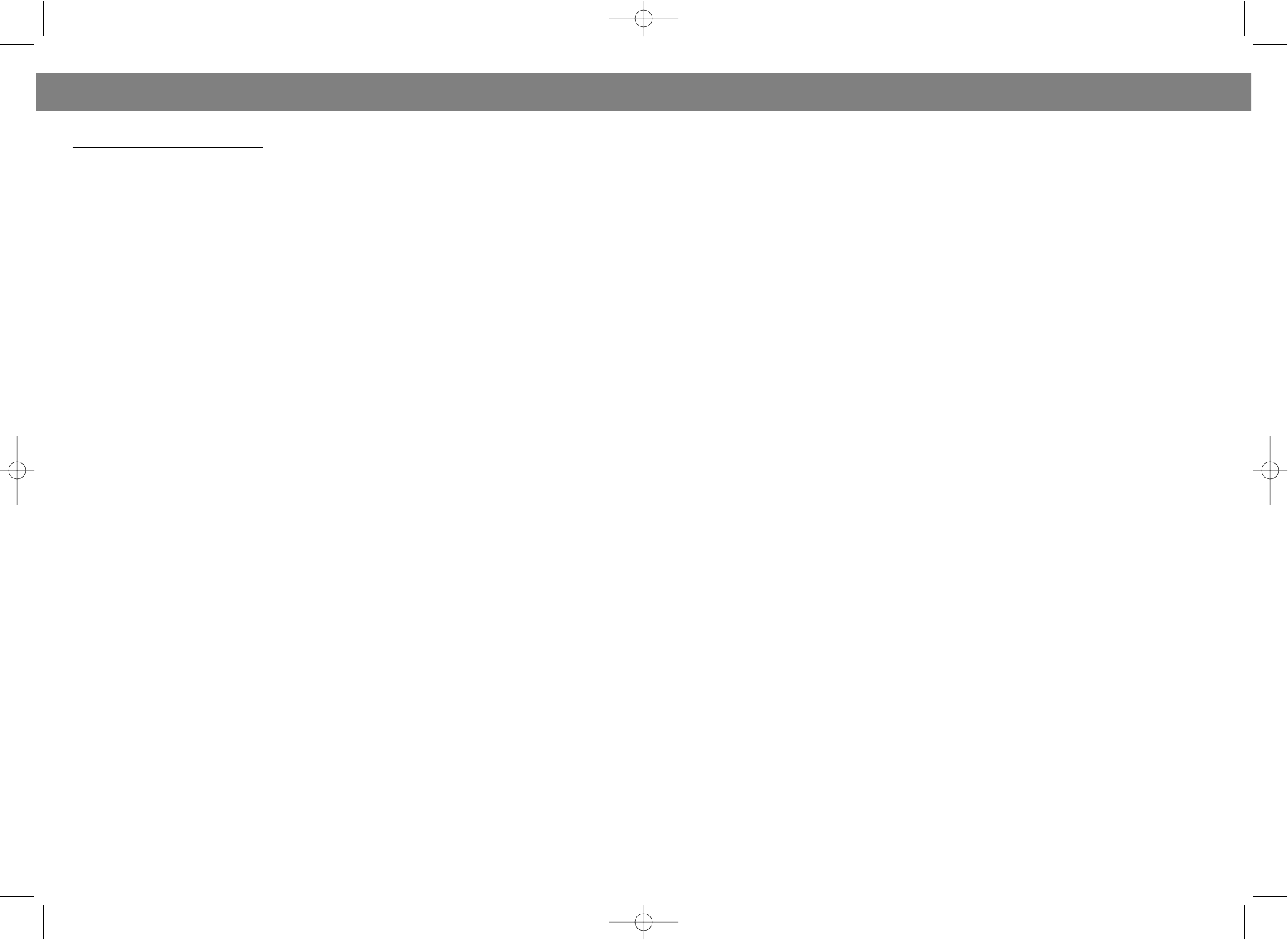
7. Water and Moisture - Do not use this video product near water-for example, near a bath
tub, wash bowl, kitchen sink, or laundry tub, in a wet basement, or near a swimming pool,
and the like.
8. Accessories - Do not place this appliance on an unstable cart, stand, tripod, bracket, or
table. The appliance may fall, causing serious injury to a child or adult, and serious damage
to the appliance. Use only with a cart, stand, tripod, bracket, or table recommended by the
manufacturer, or sold with the appliance. Any mounting of the appliance should follow the
manufacturer's instructions, and should use a mounting accessory recommended by the
manufacturer.
9. Ventilation - Slots and openings in the cabinet and the back or bottom are provided for
ventilation and to ensure reliable operation of the appliance and to protect it from overheat-
ing, and these openings must not be blocked or covered. The openings should never be
blocked by placing the appliance on a bed, sofa, rug, or other similar surface. This appli-
ance should never be placed near or over a radiator or heat register. This appliance should
not be placed in a built-in installation such as a book case or rack unless proper ventilation
is provided or the manufacturer's instructions have been adhered to.
10. Power Sources-This appliance should be operated only from the type of power source
indicated on the marking label. If you are not sure of the type of power supply to your home,
consult your appliance dealer or local power company. For appliance which intended to
operate with battery power, orother sources, referto the operating instructions.
11. Power-Cord Protection - Power-supply cords should be routed so that they are not likely
to be walked on or pinched by items placed upon or against them, paying particular atten-
tion to cords at plugs, convenience receptacles, and the point where they exitfrom the appli-
ance.
12. Lightning - For added protection for this appliance receiver during a lightning storm, or
when it is left unattended and unused for long periods of time, unplug it from the power
supplying outlet and disconnect the antenna or cable system. This will prevent damage to
the appliance due to lightni ng and power-line surges.
13. Overload - Do not overload power supplying outlets and extension cords as this can
result in a risk of fire or electric shock.
14. Object and Liquid Entry - Never push objects of any kind into this appliance through
openings as they may touch dangerous voltage points or shortcut parts that could result in a
fire or electric shock. Neverspill liquid of any kindontheappliance.
15. Servicing - Do not attempt to service this appliance yourself as opening or removing
covers may expose you to dangerous voltage or other hazards. Refer all servicing to quali-
fied service personnel.
16. Damage Requiring Service - Unplug this appliance from the power supplying outlet and
refer servicing to qualified service personnel underthe following conditions:
a. When the power-supply cord or plug is damaged.
b. If liquid has been spilled, or object have fallen into the appliance.
c. If the appliance has been exposed to rain or water.
d.if the appliance does not operate normally by following the operating instructions. Adjust
only those controls that are covered by the operating instructions as an improper adjust-
ment of other controls may result in damage and will often require extensive work by a quali-
fied technician to restore the appliance to its normal operation.
3
ENGLISH
18
ПРОЧИЕ ФУНКЦИИ
1. Выбор режима изображения
Кнопкой Picture на пульте ДУ выберите один из трех режимов изображения: SOFT, PERSONAL или
DYNAMIC.
2. Установка таймера сна
Кнопка Sleep на пульте ДУ позволяет установить время автоматического выключения телевизора
(TV OFF). По истечении определенного времени телевизор автоматически выключится и перейдет
в режим ожидания (Power Stand-by).
1. Нажмите кнопку SLEEP один раз. На экране будет отображено время, оставшееся до
выключения телевизора.
2. После повторного нажатия кнопки SLEEP на экране будет показано установленное время
выключения: TIMER 30. Каждое последующее нажатие кнопки SLEEP прибавляет к указанному
времени дополнительные 30 минут (максимум 180 минут). После 180 минут на экране вновь
появится 0:
0 Min > 30 Mins > 60 Mins > 90 Mins > 120 Mins > 150 Mins > 180 Mins
0 минут > 30 мин. > 60 мин. > 90 мин. > 120 мин. > 150 мин. > 180 мин.
3. За пять минут до наступления времени "сна" каждую минуту на экране в течение 5 секунд будет
отображаться оставшееся время.
4. За три секунды до наступления времени "сна" (автоматического отключения) и до собственно
отключения устройства (и перехода в режим ожидания) на экране красными символами будет
показываться оставшееся время.
5. Установки Таймера сна (Sleep Timer Setting) отменяются нажатием кнопки Power.
6. Смена установок таймера сна (Sleep Timer Setting) производится нажатием кнопки Sleep на
пульте ДУ.
ОТОБРАЖЕНИЕ ДОПОЛНИТЕЛЬНОЙ ИНФОРМАЦИИ НА ЭКРАНЕ ТЕЛЕВИЗОРА
У кнопки DISPLAY есть два режима: ON (Вкл.) и OFF (Выкл.). В данном режиме на экране
телевизора отображается следующая информация:
1. Номер канала.
2. Название телевизионной сети.
3. Название программы.
4. Время.
5. Таймер сна.
6. Система цветности.
7. Система звука.
УСТРАНЕНИЕ НЕИСПРАВНОСТЕЙ
Далее приводится информация, которая поможет Вам в случае обнаружения неполадок в работе
телевизора. Если проблему не удается устранить с помощью нижеперечисленных указаний,
устройство следует отключить от сети питания и обратиться за помощью к профессионалу.
Проблема Действия
Отсутствует изображение и звук 1. Проверьте установку вилки в розетке переменного тока.
2. Убедитесь в том, что антенна подсоединена должным
образом.
3. Выключите устройство из сети и включите еще раз через
какое-то время.
Хорошее изображение, 1. Проверьте правильность подключения антенны.
но плохой звук 2. Возможно наличие помех от электронного прибора,
находящегося поблизости.
РУССКИЙ
VT-1011.qxd 30.10.03 14:48 Page 6
Ваш отзыв будет первым



