- Тип техники
- Бренд
Просмотр инструкции швейной машинки Jaguar 444, страница 32

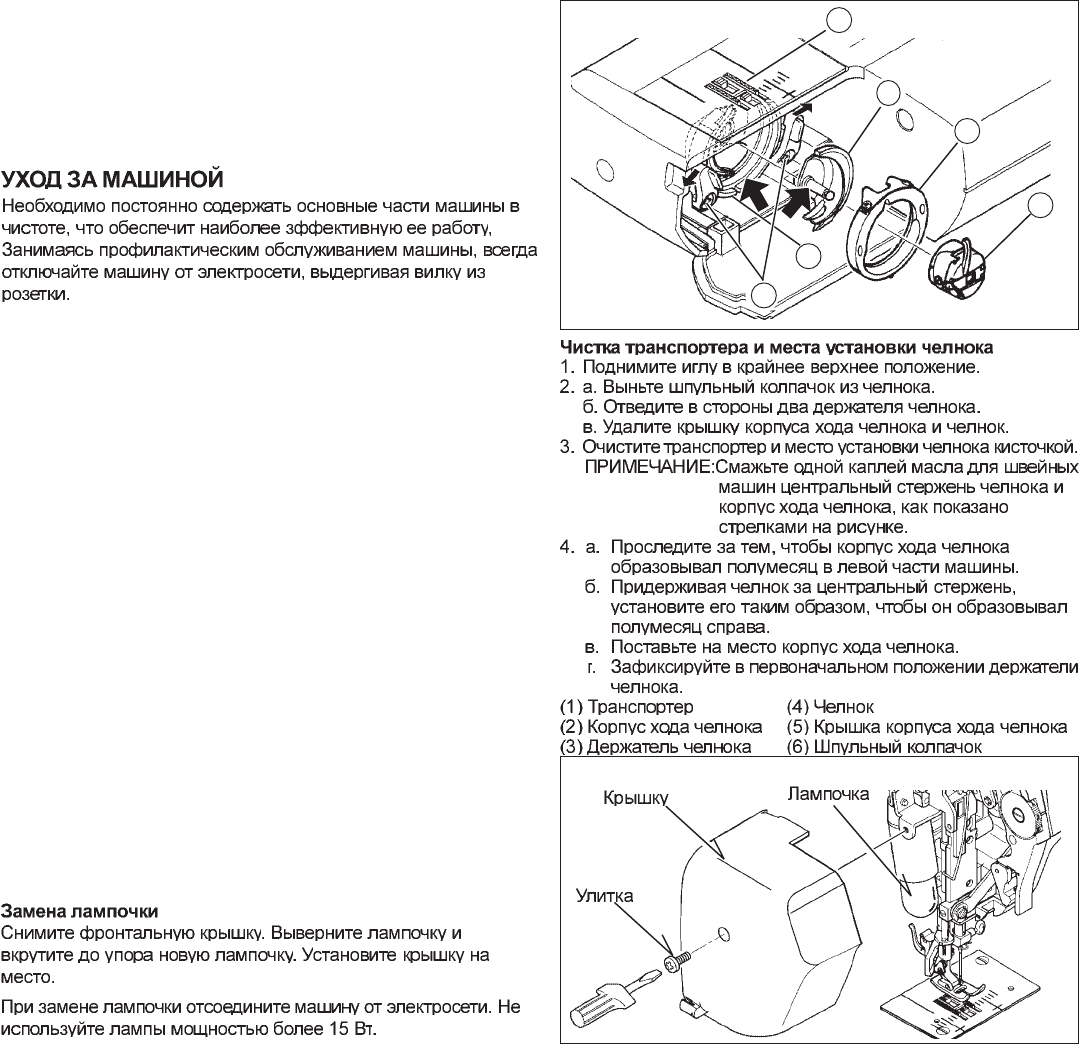
31
CARING FOR YCARING FOR Y
CARING FOR YCARING FOR Y
CARING FOR Y
OUR MACHINEOUR MACHINE
OUR MACHINEOUR MACHINE
OUR MACHINE
To ensure the best possible operation of your machine, it is
necessary to keep the essential parts clean at all times.
Always disconnect the machine from power supply by removing
the plug from the socket-outlet.
Cleaning the feed dogs and shuttle areaCleaning the feed dogs and shuttle area
Cleaning the feed dogs and shuttle areaCleaning the feed dogs and shuttle area
Cleaning the feed dogs and shuttle area
1. Raise the needle to its highest position.
2. a. Remove the bobbin case from the shuttle.
b. Push aside the two shuttle keepers.
c. Remove the shuttle race cover and shuttle.
3. Clean the feed dogs and shuttle area with the lint brush.
NOTE: Put a drop of sewing machine oil on the center pin of
the shuttle and shuttle race as indicated by the arrows.
4. a. Be sure the shuttle race forms a half moon on the left side
of the machine.
b. Holding the shuttle by its center pin, replace it so as to form
a half moon on the right side.
c. Slide the shuttle race cover back into position.
d. Snap the shuttle keepers back into position.
(1) Feed dogs (4) Shuttle
(2) Shuttle race (5) Shuttle race cover
(3) Shuttle keeper (6) Bobbin case
Changing light bulbChanging light bulb
Changing light bulbChanging light bulb
Changing light bulb
Remove the face cover, Unscrew the bulb and firmly screw in a
new bulb. Replace the face cover.
Disconnect from mains supply before changing a bulb. Do not use
a bulb of more than 15 watts.
1
2
3
4
5
6
Screw
Face cover
Light bulb
Ваш отзыв будет первым



