- Тип техники
- Бренд
Просмотр инструкции швейной машинки Jaguar 444, страница 16

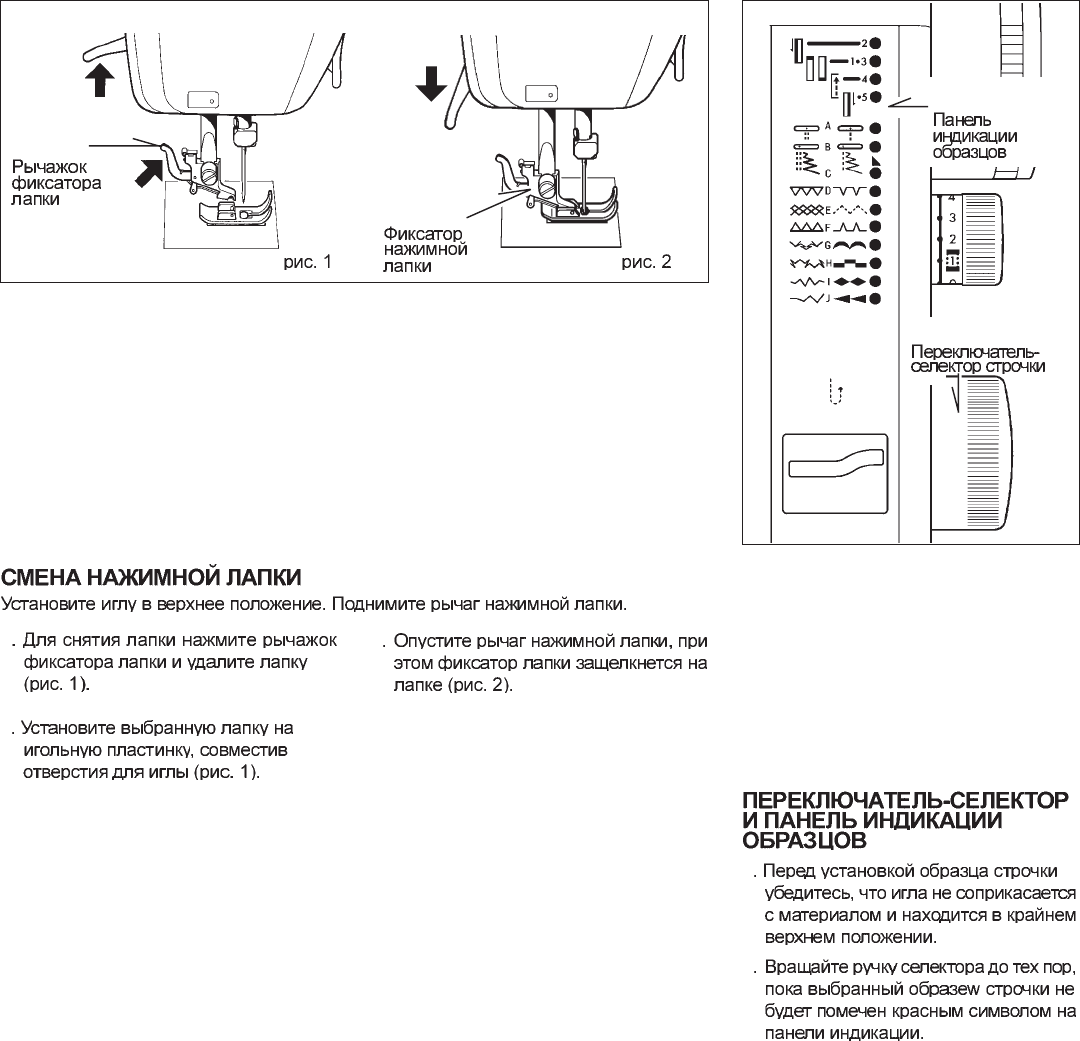
15
Stitch indicator
Fig. 1 Fig. 2
1
2
3
1
2
Stitch selector
STITCH SELECTOR ANDSTITCH SELECTOR AND
STITCH SELECTOR ANDSTITCH SELECTOR AND
STITCH SELECTOR AND
INDICAINDICA
INDICAINDICA
INDICA
TORTOR
TORTOR
TOR
1. To select a stitch, be sure needle is out
of fabric at its highest position.
2. Then turn the selector until the required
stitch is indicated by the red symbol on
the indicator panel.
CHANGING PRESCHANGING PRES
CHANGING PRESCHANGING PRES
CHANGING PRES
SER FEETSER FEET
SER FEETSER FEET
SER FEET
Be sure needle is in the up position. Raise presser foot lever.
1. Raise foot release lever to remove the
foot. (Fig.1)
2. Place the desired foot on the needle
plate aligning needle holes. (Fig.1)
3. Lower the presser foot lever so that the
foot holder snaps on the foot. (Fig. 2)
Foot
release lever
Foot holder
Ваш отзыв будет первым



