- Тип техники
- Бренд
Просмотр инструкции жк телевизора Sony KDL-40(46)(55)X4500, страница 25
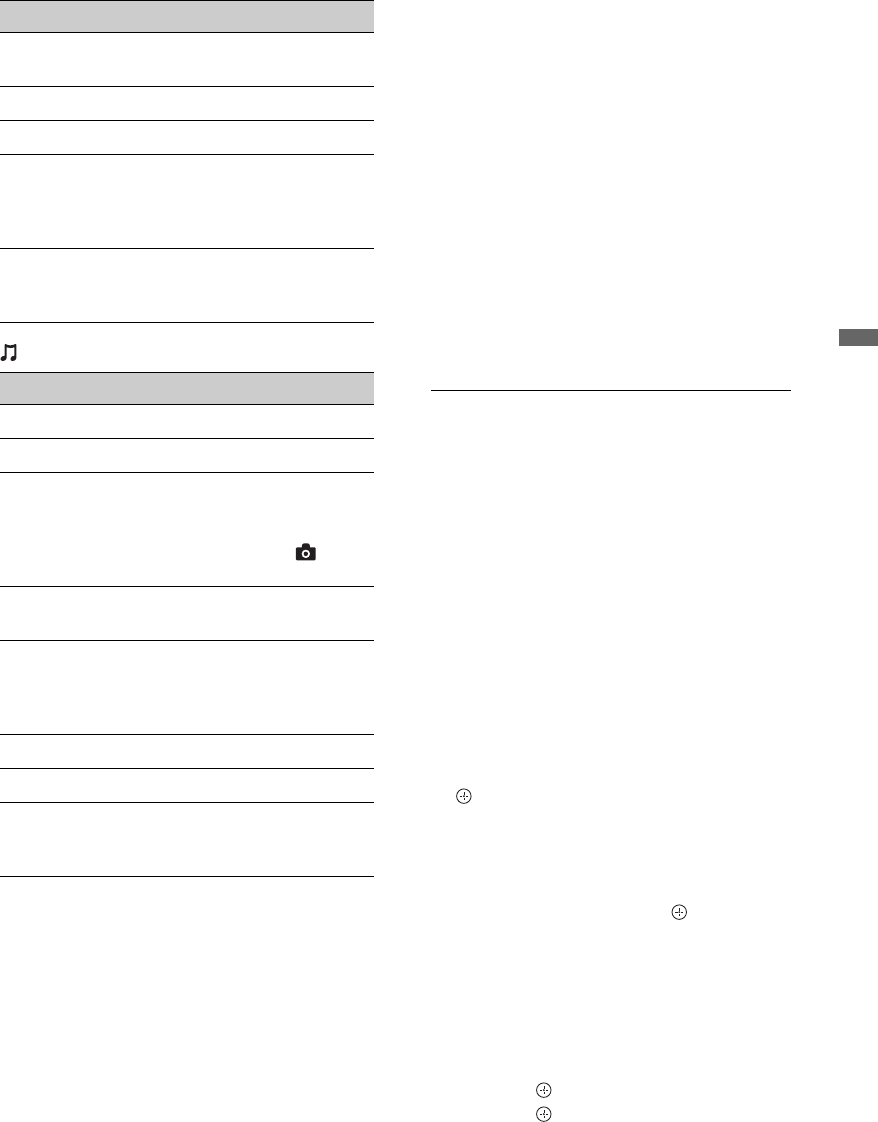
25
GB
Using Optional Equipment
(Music) Available OPTIONS
~
• While the TV is accessing the data on the USB
device, observe the following:
– Do not turn off the TV or connected USB
device.
– Do not disconnect the USB cable.
– Do not remove the USB device.
The data on the USB device may be damaged.
• Sony will not be held liable for any damage to, or
loss of, data on the recording media due to a
malfunction of any connected devices or the TV.
• Playback does not start automatically if the TV is
turned on after connecting the digital still camera
or other device to the USB port.
• USB playback is supported for the following
photo file formats:
– JPEG (JPEG format files with the extension
“.jpg” and conforming to DCF or Exif)
– RAW (ARW/ARW 2.0 format files with the
extension “.arw”. For preview only.)
• USB playback is supported for the following
music file formats:
– MP3 (files with the extension “.mp3” that have
not been copyrighted)
• When you connect a Sony digital still camera, set
the camera’s USB connection mode to Auto or
“Mass Storage”. For more information about USB
connection mode, refer to the instructions supplied
with your digital camera.
• Check the website below for updated information
about compatible USB devices.
http://support.sony-europe.com/TV/compatibility/
To display a photograph
— Picture Frame
You can display a photograph on the screen for
a selected period of time. After that period, the
TV automatically switches itself into standby
mode.
1 Select a photograph.
You can select a photograph from the
connected USB device or preset picture
folder. For details on selecting a
photograph, see page 24.
2 Press OPTIONS while the selected
photograph is displayed, then press F/f to
select “Picture Frame Image” and press
.
3 Press RETURN repeatedly to return to
the Home Menu.
4 Press G/g to select “Photo”, then select
“Picture Frame” and press .
The TV is switched to Picture Frame
mode, and the selected photograph is
displayed on the screen.
To set the duration of displaying a
photograph
Press OPTIONS, then select “Duration”
and press . Then, select the duration,
and press .
The counter appears on the screen.
To return to the XMB™
Press RETURN.
Rotate and Save Rotates and saves
unprotected files.
Speaker See page 42.
i Volume See page 42.
Picture Frame
Image
Allows you to select a
photograph to be
displayed as a picture
frame.
Information Displays information
about the device,
folders, and files.
Option Description
Sound See page 38.
Surround See page 39.
Add to Slideshow Registers the
background music to be
played during a
slideshow using
(Photo).
Omit from
Slideshow
Cancels the registered
background music.
Playback Options Allows music options to
be set for repeat,
shuffle, or regular
playback.
Speaker See page 42.
i Volume See page 42.
Information Displays information
about the device,
folders, and files.
Option Description
(Continued)
Ваш отзыв будет первым



