- Тип техники
- Бренд
Просмотр инструкции сотового gsm, смартфона Nokia 6150, страница 52
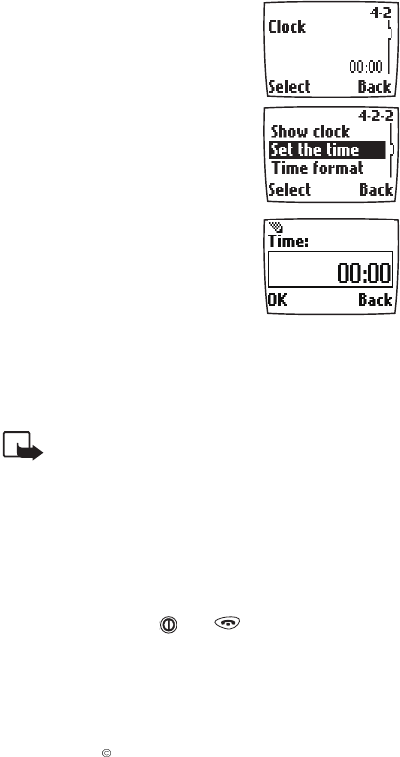
52 1998, 1999 Nokia Mobile Phones. All Rights Reserved.
In this menu you can set the time display On or Off, set the time
or select between the 12 -hour or 24 -hour time formats.
Setting the Clock:
1 Once in Menu 4-2, press Select.
2 Scroll to Set the time, and
press Select.
3 Enter the present time at Time:, and
press OK.
The clock also provides the following functions: Messages (Menu 1),
Call register (Menu 2), Alarm clock (Menu 4-1), and Calendar (Menu
8).
NOTE: If the battery is removed from the phone for
a longer time, you may need to set the time again.
Call Settings (Menu 4-3)
Anykey Answer (Menu 4-3-1)
When this function is set on, you can answer an incoming call by
pressing any key briefly, except and .
Ваш отзыв будет первым



