- Тип техники
- Бренд
Просмотр инструкции сотового gsm, смартфона Nokia 6150, страница 73
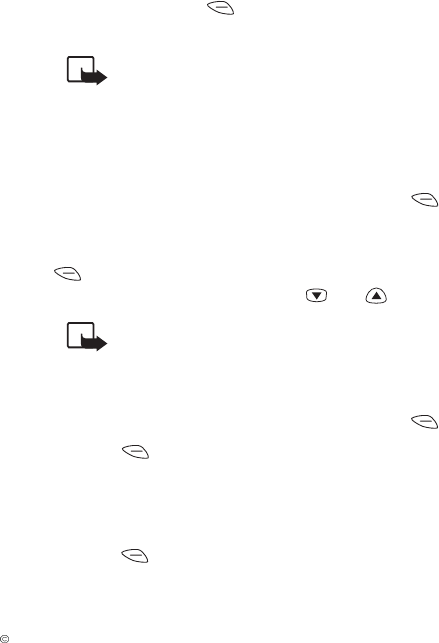
Smart Messagi ng Se rvi ce s
1998, 1999 Nokia Mobile Phones. All Rights Reserved. 73
An Example of Downloading and Using a
Nokia Service
This section gives you the instructions on how to use a Nokia
service. Your phone enables you to download a new ringing tone
from the network if this service is supported by the network
operator and the Nokia service provider.
To download a ringing tone:
1 Once in the Nokia Services menu, select Ringtones
service and press the left Select. A request for the list
of available ringing tones will be sent to the network.
NOTE: In order to be able to select Ringtones,
you must first request and receive the list of
available services as described in ‘Downloading a
List of Services’, on page 71.
2 Wait until you receive the reply message from the network.
When the reply message has been received, SERVICE
MESSAGE RECEIVED will be displayed. Press the left OK
to receive the message.
3 Press Mo re until the text filename is displayed and press the
left Select to access the list of available ringing tones.
You can scroll through the list with the and keys.
NOTE: If you want easy access to the list of ringing
tones at a later time, save the list as a bookmark.
For instructions on how to do this, refer to ‘Saving
a Service as a Bookmark’ on page 72.
4
Select the desired tone by highlighting it and press the left OK.
5 Press the left Send when at the Get ringtone. A
request for the selected ringing tone will be sent to the network.
When the phone receives the ringing tone the text RINGING
TONE RECEIVED will be displayed.
6 Press the left Options for options: Playback (to play
the new ringing tone) and Save (to save the ringing tone in the
ringing tone list as Personal).
Ваш отзыв будет первым



