- Тип техники
- Бренд
Просмотр инструкции сотового gsm, смартфона Nokia 6150, страница 12
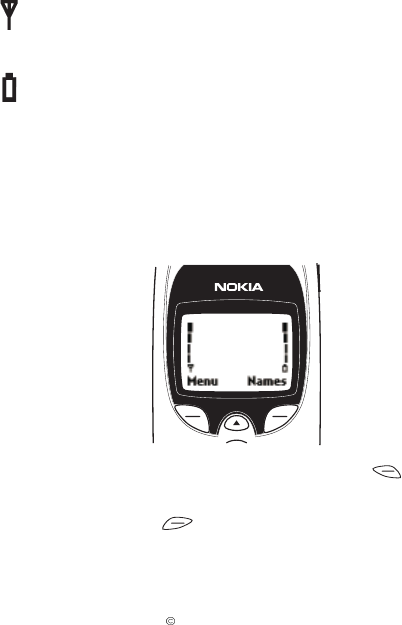
12 1998, 1999 Nokia Mobile Phones. All Rights Reserved.
The Display Indicators
Display indicators and icons inform you about the operation of the
phone. Indicators and icons related to the different phone functions
are explained later in this User’s Guide.
Clear Display
The indicators described below are shown when the phone is ready
for use, and no characters have been entered by the user. This screen
is also called idle mode. The name of the current cellular network
operator will be shown on the display.
and bar Shows the signal strength of the cellular network at
your current location. The higher the bar, the stronger
the signal.
and bar Shows the battery charge level. The higher the bar, the
more power there is in the battery.
The Selection Keys
Below the display you can find two so-called selection keys. Their
functions depend on the guide texts shown on the display above the
keys.
For example, when there is the word ‘Menu’ above the key,
pressing this key enters the menu functions.
Similarly, pressing the key under the word ‘Names’ allows
access to the Phone Book functions.
Ваш отзыв будет первым



