- Тип техники
- Бренд
Просмотр инструкции жк телевизора Telefunken TF-LED39S6T2S, страница 8
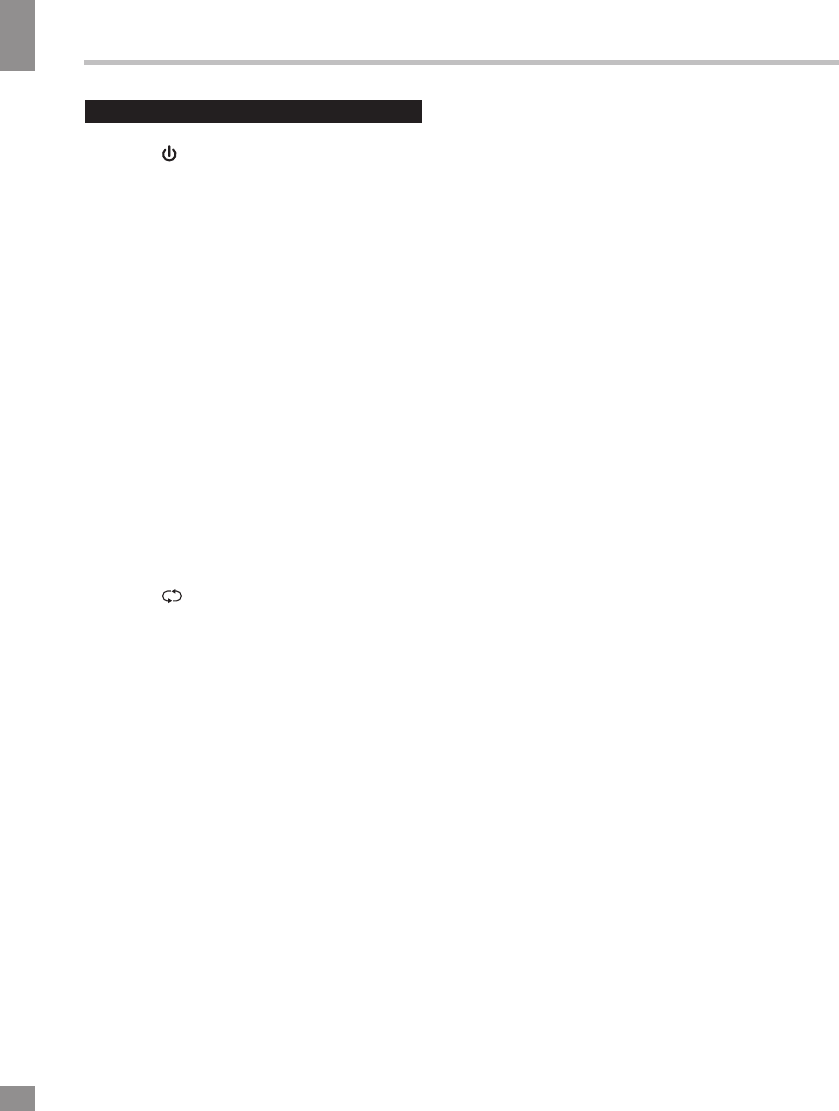
Operation
8
8
Operation
General operations
• Press button on the unit or on the RC
to switch on the power. Press POWER button
again to switch the unit off and go the the
stand-by mode. To completely power off the unit
unplug the power cable from the outlet.
• Press VOL- button repeatedly to decrease
the volume; press VOL+ button repeatedly to
increase the volume.
• Press SLEEP button repeatedly to set the
sleep time.
• Press ATV/DTV button to switch between
analog and digital TV.
• Press GUIDE to launch the Electronic
Program Guide (EPG) or for a fast reverse in
recording (PVR) or Media Player mode.
• Press TIMESHIFT to enable the Time
Shift function for digital TV or to play in PVR or
Media Player mode
• Press SUBTITLE to show and set the
language of a current DTV channel.
• Press REC to begin recording of current
playback in PVR mode.
• Press button on the RC to select
from the present channel and the previously
displayed channel.
• Press ASPECT button repeatedly to select
a screen display size.
• Press MUTE button to cut off sound, press
this button again or adjust volume to resume
sound.
• Press TV/RADIO button to switch between
TV and radio modes when watching channels.
• Select the TV function mode. Press
CH-/CH+ buttons to select previous or next
channels; or press number buttons to enter a
channel number directly.
• Press P.MODE button repeatedly to cycle
through the available video picture modes.
• Press S.MODE button repeatedly to cycle
through the available sound modes.
• Press DISPLAY button to display the
preset TV channel play information.
•
Press CAP button to freeze the
picture on or off.
• Press FAV button to show the favourite
channel list. Press FAV+/FAV- buttons to select
next or previous favorite channel.
• Press MTS button in TV mode repeatedly
to switch between various Nicam sound modes
(can be unavailable for some channels).
Signal sources
Press SOURCE button, then press DOWN/
UP cursor buttons on the RC or CH+/CH-
buttons on the panel to select a source from
available source list: DTV - ATV - AV - HDMI1
-HDMI2 - HDMI3 - PC - MEDIA. Press ENTER
button on the RC or MENU button on the panel
to confirm. Press EXIT to exit.
TELETEXT operations (option)
• Select the TV source mode. Then press
CH-/CH+ buttons to select TV channel in order
to pick up the picture signal of Teletext.
• Press CH-/CH+ buttons to select the
previous page or the next page.
• Teletext button functions are as follows:
ON/OFF: Press TEXT button to enter into
TEXT mode. Press this button again to return
to the channel you are watching.
HOLD: Press this button to stop the move
to the next page. Press this button again to
cancel operation.
Ваш отзыв будет первым
Вопросы пользователей
Поиск:
по производителю
по типу техники
по модели
Сортировать:
по дате


c ответами



Посетитель_Cs44dp
12 октября 2021, Москва
Веса





 0
0