- Тип техники
- Бренд
Просмотр инструкции жк телевизора Telefunken TF-LED39S6T2S, страница 11
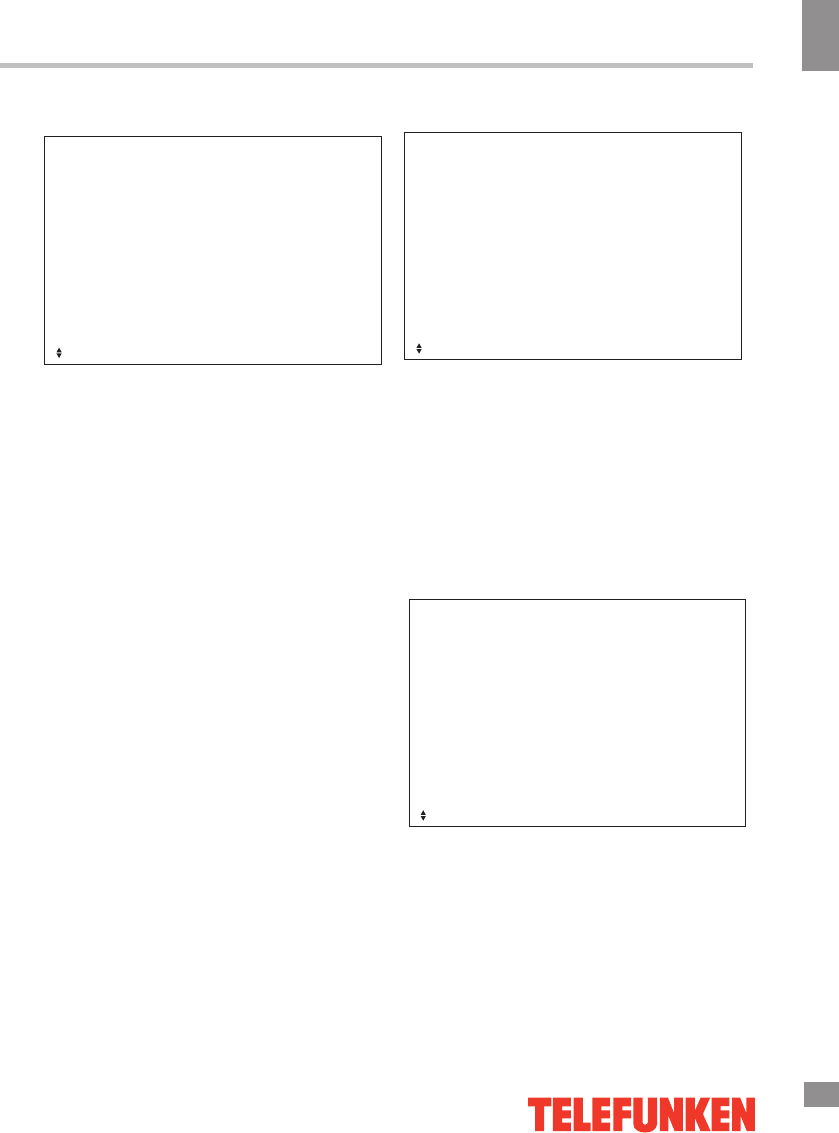
Operation
11
11
Operation
Feature menu
Feature
Lock
Language
Clock
Sleep Timer
Auto Power Off
Hearing Impaired
CI Info
PVR/Timeshift
Move
•
Lock: access the lock system.
You must first enter the system
password. Default password is 0000.
•
Language: select the preferred system
language.
•
Clock: select and adjust the system clock.
•
Sleep Timer: adjust the automatic TV
standby after period of inactivity. Off - 240 mins.
Setup menu
Setup
OSD Timer
PC Setup
Blue Screen
Home Mode
Reset TV Settings
Software Upgrade
Move
•
OSD Timer: select the period for showing
the on-screen display menus.
•
PC Setup: open the PC screen setup
submenu (only for PC source).
•
Blue Screen: toggle showing blue screen
when there is no signal
•
Reset TV Settings: revert to factory settings.
•
Software Upgrade: select to upgrade the
firmware using the USB (only for experts).
EXIT: Exit
MENU: Return
ENTER: Enter
•
Auto Power Off: adjust the automatic TV
power off period. Off - 240 mins.
•
Hearing Impaired: enable/disable
the captions for people with impaired hearing.
•
CI Info: access the Common Interface
sub-menu.
•
PVR/Timeshift: access the PVR/Timeshift
submenu.
EXIT: Exit
MENU: Return
ENTER: Enter
PC Setup menu
PC Setup
Auto Adjust
H Position
V Position
Phase
Clock
Move
•
Auto Adjust: automatic adjustment of
the PC screen settings.
•
H Position: adjust the horizontal position
of the picture.
•
V Position: adjust the vertical position
of the picture.
•
Phase: adjust phase.
•
Clock: adjust clock.
EXIT: Exit
MENU: Return
ENTER: Enter
Ваш отзыв будет первым
Вопросы пользователей
Поиск:
по производителю
по типу техники
по модели
Сортировать:
по дате


c ответами



Посетитель_Cs44dp
12 октября 2021, Москва
Веса





 0
0