- Тип техники
- Бренд
Просмотр инструкции духового шкафа Korting OKB 792 CFX, страница 35

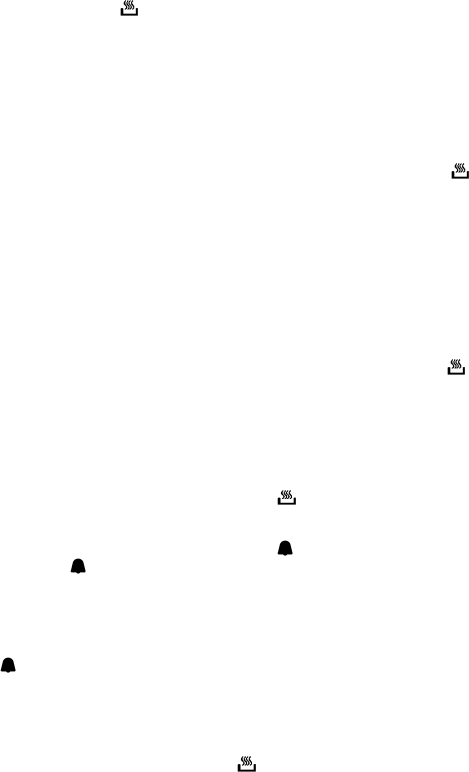
The cooking starts immediately, while on the programmer display the current time is shown again in a few
seconds. The symbol “A” and
(2) symbol will be on the display.
Once the set end of cooking time is finished, an acoustic signal will be heard and the oven will switch off
automatically. Please, see the following paragraphs about how to disable the sound alarm and restart the
oven.
Automatic cooking mode
Set a cooking time following the instructions on the cooking time paragraph, then set the end of cooking time
following the instructions on the previous paragraph. The oven automatically switches on at a determined
time which is the difference between the end of cooking time and the cooking time. During the time before
cooking, which goes from the oven start to the heating, the current time and the “A” symbol appear on the
display to show that an automatic program is on. When the oven switches on, the
(2) symbol will appear
on the display.
Once the set end of cooking time is finished, an acoustic signal will be heard and the oven switches off
automatically.
Please, see the following paragraphs about how to disable the alarm and restart the oven.
How to disable the sound alarm
To disable the sound, just touch one of the keys of the programmer.
Operating the oven again
Once a semi-automatic or automatic cooking has finished, the current time and the blinking “A” symbol will
appear on the display. In this condition, the heating elements and the light of the oven are disabled.
To enable again the oven, just touch and keep the “M” key up to see the symbol
(2) on the display, and
the “A” symbol disappears.
OTHER PROGRAMMER FUNCTIONS:
How to delete a cooking time
For Semi-automatic or Automatic mode
To delete a semi-automatic or automatic cooking program, with the “A” symbol on, press together the “–“ and
“+’ keys for at least 2 seconds or anyway up to see the
(2) symbol, the “A” symbol will disappear.
How to delete the countdown timer
To delete the counting of the timer, which symbol is
(4) , touch the “M” key for at least 2 seconds or
anyway up to see the
(4) symbol blinking.
Press together the “–“ and “+” keys.
Checking the function settings
The set or remaining time of every cooking function of the programmer can be recalled to the display by
entering in program mode with the “M” key. Press and keep the “M” key for almost 2 seconds or anyway up
to see the
(4) symbol. The remaining time appears on the display, or a series of “0” numbers, if the timer
is disabled. Press again the “M” key. The “dur“ message appears on the display, then alternately the
remaining time or a series of “0” number (disabled timer) will appear.
By touching again the “M” key, the end of cooking time appears together with the “End“ message.
How to change the current time or the sound level
When the programmer is in standard mode, the
(2) symbol is on, touch together the “–“ and “+” keys for
at least 2 seconds or anyway up to see the dot (3) blinking.
To update the hour on the display: touch the + or – keys.
To change the sound level:
Touch the “M” key. The writing : “to n…” followed by a number, appears on the display
Select with the “–“ key your favourite sound level. Note: number “1” is referred to the highest sound level.
The available levels are 3.
Attention:
Power black-out causes the loss of any program, even the clock.
That means that the programmer will have to be set again.
33
Ваш отзыв будет первым
Вопросы пользователей
Поиск:
по производителю
по типу техники
по модели
Сортировать:
по дате


c ответами



Ольга
03 октября 2019, Рязань
На дисплее рядом с часами горит ключ и ни чего не работает ни одна кнопка ни духовка.
Что делать? В инструкции ни чего не нашла.





 0
0