- Тип техники
- Бренд
Просмотр инструкции видеокамеры JVC GZ-HM855, страница 4

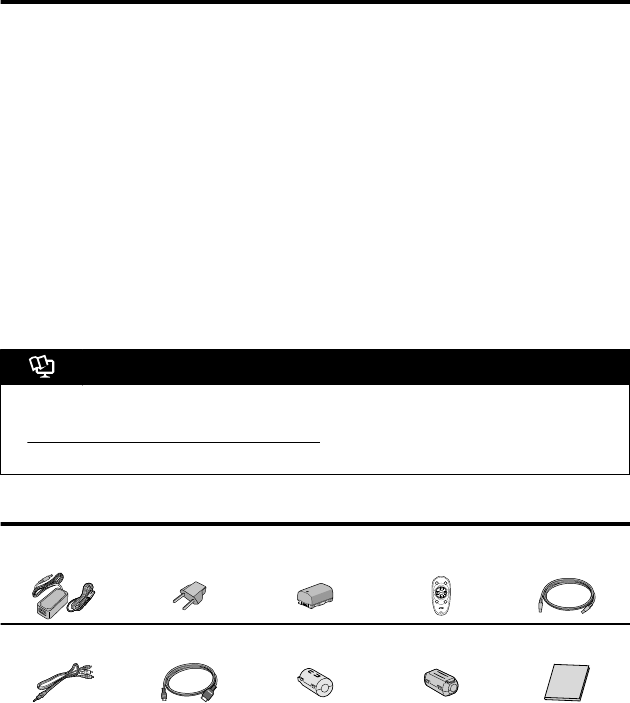
Contents
Safety Precautions ............................... 2
Verifying the Accessories .................... 4
Names of Parts and Functions ............. 5
Names of Buttons and Functions on the
LCD Monitor ........................................ 6
Using the Touch Screen ...................... 7
IGetting Started ........................... 8
Charging the Battery Pack ................... 8
Grip Adjustment ................................... 9
Inserting an SD Card ........................... 9
Clock Setting ..................................... 12
IRecording ................................. 13
Video Recording ................................ 13
Still Image Recording ......................... 15
IPlayback ................................... 16
Playing Back/Deleting Files on this Unit
........................................................... 16
Playing Back on TV ............................ 18
ICopying .................................... 20
Copying Files ..................................... 20
Creating Discs with a DVD Writer or
External Blu-ray Drive ........................ 21
Dubbing Files by Connecting to a DVD
Recorder or VCR ............................... 24
IFurther Information ................... 25
Operating the Menu ........................... 25
Recordable Time/Number of Images
........................................................... 26
Troubleshooting ................................. 27
Cautions ............................................ 29
Specifications .................................... 31
.
Detailed User Guide
A “Basic User Guide” (this manual) and a “Detailed User Guide” are available for this product.
For more details on operating this product, please refer to the “Detailed User Guide” at the following website.
o
http://manual.jvc.co.jp/index.html/
o
You can also access the website from the built-in application software of this unit.
Verifying the Accessories
AC Adapter
AC-V10M*1
Plug Adapter *3
Battery Pack
BN-VG114E
Remote Control
RM-V760U
USB Cable
(Type A - Mini Type B)
.
.
.
.
INFO
SNAP
SHOT
START
/STOP
INDEX
.
AV Cable HDMI Mini Cable
Core Filter (Large)
x 2 *2
Core Filter (Small)
(for AC Adapter)
Basic User Guide
(this manual)
.
.
.
.
.
0
Optional Accessory: Component Cable (QAM1266-001)
0
SD cards are sold separately. For details on the types of cards that can be used on this unit, refer to p. 10.
*1 When using the AC adapter overseas, please prepare a commercially available converter plug for the country
or region of visit.
*2 for AV Cable and optional Component Cable
*3 If the AC outlet does not match the AC plug, use the provided plug adapter.
4
For more information, refer to the Detailed User Guide
http://manual.jvc.co.jp/index.html/
Ваш отзыв будет первым



