- Тип техники
- Бренд
Просмотр инструкции видеокамеры JVC GZ-HM855, страница 9

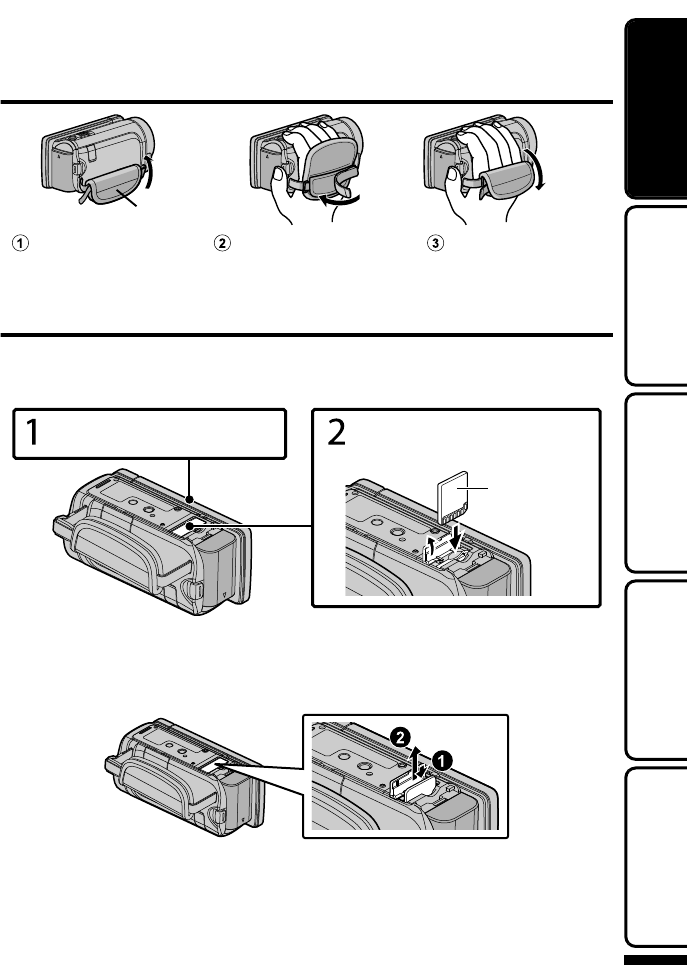
Grip Adjustment
Pad
Attach the pad
Adjust the length of the belt
Pull back the pad
Inserting an SD Card
To record to the card, it is necessary to perform media settings. (p. 11)
When no card is available, set media settings to “BUILT-IN MEMORY” for recording.
By default, it is set to “BUILT-IN MEMORY”.
(Base)
Te r minal Side
Open the cover and insert an
SD card.
Close the LCD monitor.
* Turn off the power of this unit before inserting or removing a card.
o
To remove the card
Push the card inward once, then pull it out straight.
(Base)
For more information, refer to the Detailed User Guide
http://manual.jvc.co.jp/index.html/
9
Getting StartedRecordingPlaybackCopying
Further
Information
Ваш отзыв будет первым



