- Тип техники
- Бренд
Просмотр инструкции видеокамеры JVC GZ-HM855, страница 18

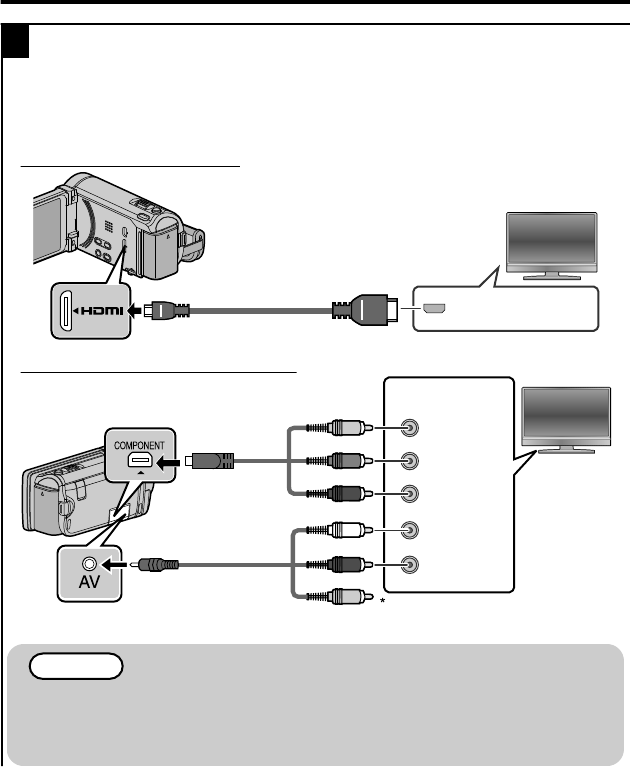
Playing Back on TV
1
Connect to a TV.
* Refer also to the instruction manual of the TV in use.
0
Turn off the camcorder by pressing the M button for about 2 seconds.
o
Playing back in HD quality
If you are using an HDTV, you can play back in HD quality by connecting to the HDMI mini connector.
Connecting to the HDMI connector
.
HDMI Connector Input
TV
HDMI Mini Cable
(Provided)
To HDMI Mini Connector
Connecting to the COMPONENT connector
.
CB/PB
CR/PR
Y
Do not connect the yellow plug
when using component cable.
TV
Audio Input
(R)
Audio Input
(L)
Component
Video Input
Ye l low
Red
White
Red
Blue
Green
To AV Connector
AV Cable
(Provided)
Component
Cable (Optional)
To COMPONENT Connector
NOTE
0
For questions about the TV or method of connection, contact your TV’s manufacturer.
0
Use a High Speed HDMI mini cable as the HDMI mini cable when not using the provided one.
0
When playing back in HD quality, set “COMPONENT OUTPUT” in the “COMMON” menu to “1080i”. The
video is output in standard quality if the setting remains at “480i”.
18
For more information, refer to the Detailed User Guide
http://manual.jvc.co.jp/index.html/
Ваш отзыв будет первым



