- Тип техники
- Бренд
Просмотр инструкции видеокамеры JVC GZ-HM855, страница 17

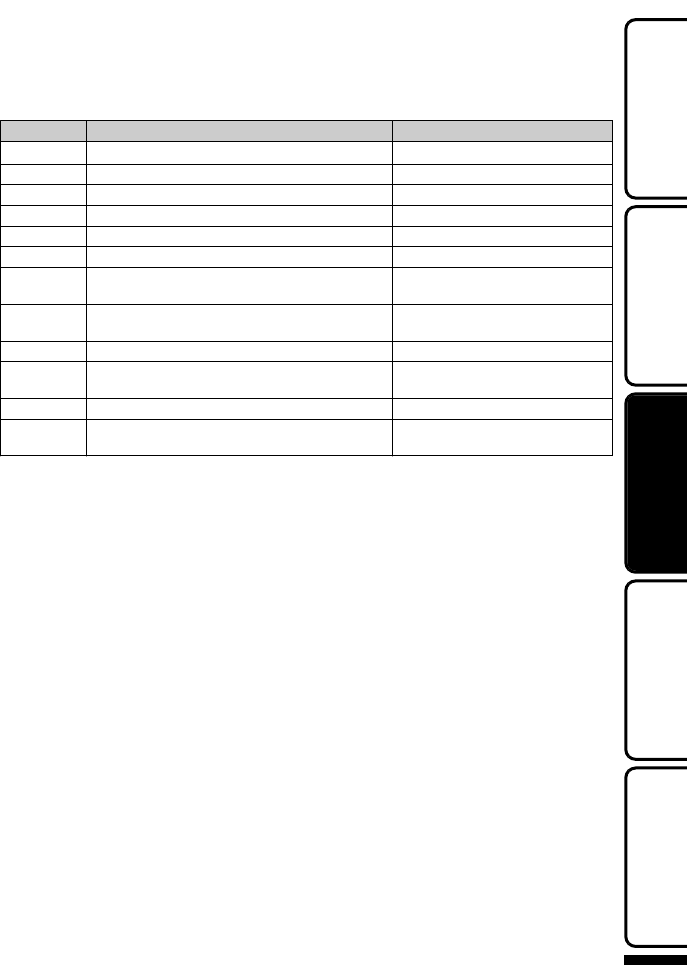
o
To capture a still image during playback
Pause the playback and press the SNAPSHOT button.
o
Usable operation buttons during playback (*)
During video playback During still image playback
d / e
Playback/pause Start/pause slideshow
u
Stop (returns to index screen) Stop (returns to index screen)
g
Advances to the next video Advances to the next still image
h
Returns to the beginning of the scene
Returns to the previous still image
i
Forward search -
j
Reverse search -
k
Forward slow-motion / Press and hold to start
slow playback
-
l
Reverse slow-motion / Press and hold to start
reverse slow playback
-
U
Volume adjustment -
R
- Rotates 90 degrees
counterclockwise
S
- Rotates 90 degrees clockwise
T
- Continuous playback of images
taken by continuous shooting
* The buttons disappear after approximately 5 seconds. Tap on the screen to display the buttons
again.
For more information, refer to the Detailed User Guide
http://manual.jvc.co.jp/index.html/
17
Getting StartedRecordingPlaybackCopying
Further
Information
Ваш отзыв будет первым



