- Тип техники
- Бренд
Просмотр инструкции видеокамеры JVC GZ-HM855, страница 10

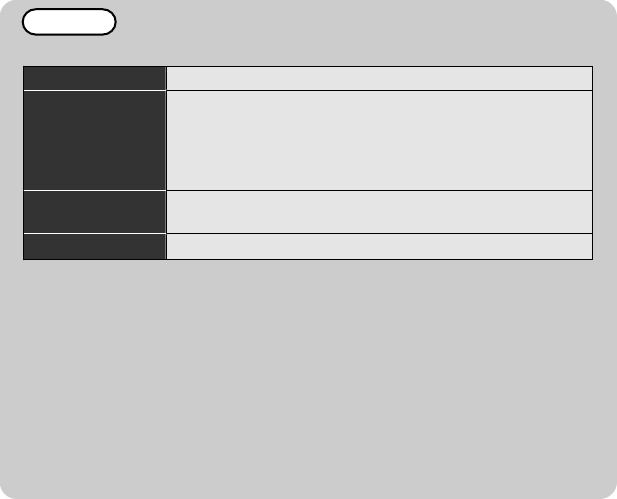
NOTE
Operations are confirmed on the following SD cards.
Manufacturer Panasonic, TOSHIBA, SanDisk, Eye-Fi
Video A
Class 4 or higher compatible SD card (2 GB) / Class 4 or
higher compatible SDHC card (4 GB to 32 GB) / Class 4 or
higher compatible SDXC card (48 GB to 64 GB)
(When recording with image quality “UXP”, Class 6 or higher
is recommended.)
Still Image B
SD card (256 MB to 2 GB)/SDHC card (4 GB to 32 GB)/
SDXC card (48 GB to 64 GB)
Eye-Fi
Eye-Fi Connect X2, Eye-Fi Explore X2, Eye-Fi Pro X2 (A, B)
0
Using SD cards (including SDHC/SDXC cards) other than those specified above
may result in recording failure or data loss.
0
To protect the data, do not touch the terminals of the SD card.
0
Eye-Fi is an SD memory card with wireless LAN function. For more information,
refer to Detailed User Guide.
0
When using an SDXC card, check its compatibility with the OS of your computer
by referring to the Detailed User Guide.
0
Both videos and still images can be recorded on one SD card. It is recommended
to confirm the video operation of the SD card before usage.
0
When “SEAMLESS RECORDING” in the menu is set to “ON”, recordings can still
be made to the SD card without stopping when the remaining recording time on
the built-in memory runs out.
(For details on “SEAMLESS RECORDING”, refer to the Detailed User Guide.)
10
For more information, refer to the Detailed User Guide
http://manual.jvc.co.jp/index.html/
Ваш отзыв будет первым



