- Тип техники
- Бренд
Просмотр инструкции сотового gsm, смартфона LG X Power 2 M320, страница 437

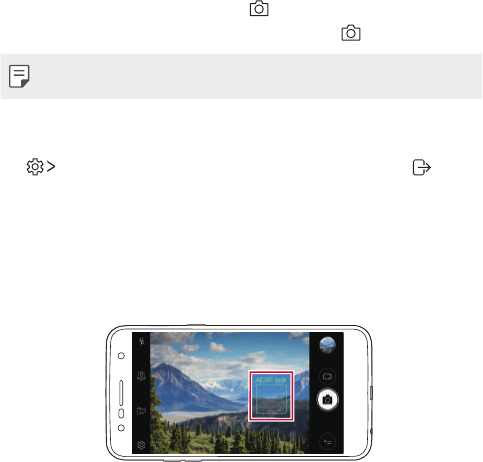
Useful Apps 64
Other useful features in the Camera app
Burst shot
You can take continuous shots of photos to create moving pictures.
On the camera screen, touch and hold
.
• Continuous shots are taken at a fast speed while
is held down.
• Up to thirty (30) continuous photos can be taken.
Simple view
Tap Simple view to hide menus on the camera screen. Tap to
display them.
AE/AF lock
You can fix the current exposure level and focus position by touching and
holding the screen on the camera screen. To turn off the feature, tap a
blank area on the screen.
Ваш отзыв будет первым
Вопросы пользователей
Поиск:
по производителю
по типу техники
по модели
Сортировать:
по дате


c ответами



Гость
22 июня 2018, Санкт-Петербург
подробная инструкция к новому смартфону





 0
0