- Тип техники
- Бренд
Просмотр инструкции сотового gsm, смартфона LG X Power 2 M320, страница 408

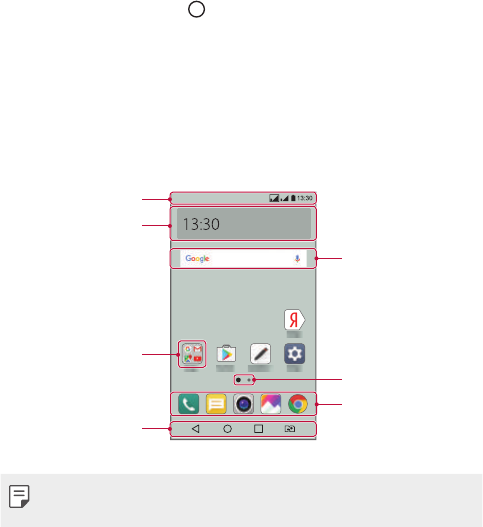
Basic Functions 35
Home screen
Home screen overview
The Home screen is the starting point for accessing various functions
and apps on your device. Tap
on any screen to directly go to the Home
screen.
You can manage all apps and widgets on the Home screen. Swipe the
screen left or right to view all installed apps at a glance.
Home screen layout
You can view all apps and organise widgets and folders on the Home
screen.
Status bar
Weather widget
Folder
Home touch
buttons
Google search
widget
Page icon
Quick access area
• The Home screen may vary, depending on the service provider or
software version.
Ваш отзыв будет первым
Вопросы пользователей
Поиск:
по производителю
по типу техники
по модели
Сортировать:
по дате


c ответами



Гость
22 июня 2018, Санкт-Петербург
подробная инструкция к новому смартфону





 0
0