- Тип техники
- Бренд
Просмотр инструкции мультиварки Vitek VT-4220 SR, страница 9
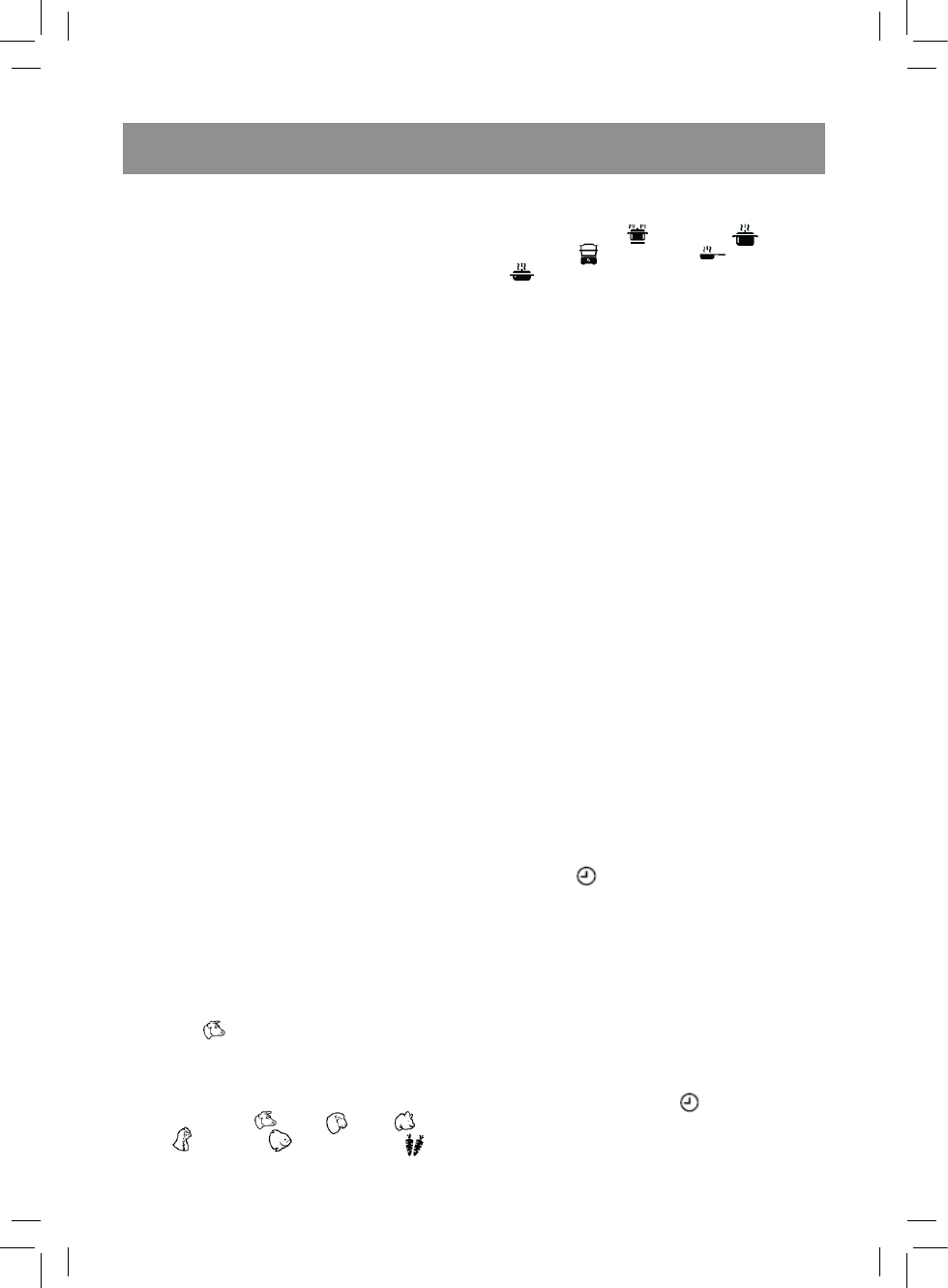
9
E N G L I S H
Wipe the outer surface and the bottom of the
bowl (11) dry before use.
In the middle of the heating element (9) there is
a temperature sensor (10). Make sure that the
movement of the sensor is not limited.
Make sure that the level of ingredients and liq-
uids does not exceed the maximal mark «10»
and is not lower than the minimal mark «2». The
maximal level mark for porridges (except rice)
is «8».
General example of rice loading
Measure rice with the measuring cup (24), wash
it and place in the casserole.
The water level required for a certain amount of
rice is given on the scale inside the bowl (11):
rice – «RICE», water level in cups – «CUP». Pour
water up to the corresponding mark.
Example: After putting four measuring cups of
cereal, pour water till the mark «4 CUP» (4 cups).
For liquid porridges it is recommended to use
rice and water in the proportion 1:3.
1. Put the food into the bowl (11) following the
recipe (see the recipe book).
2. Place the bowl (11) in the process chamber.
Make sure that the outer surface of the bowl
is clean and dry, and the bowl itself is placed
evenly and is in secure contact with the sur-
face of the heating element (9).
3. If you steam products, pour water into the
bowl (11) so that boiling water doesn’t reach
the bottom of the basket (21). Put the food
into the basket (21) and place it on the bowl
(11).
4. Close the lid (4) until clicking. If you are cook-
ing in the «Fondue» or «Roasting» program,
leave the lid open.
5. Insert the power cord connector into the con-
nection socket (8) and the power cord plug
into the mains socket.
6. Unlock the control panel (see above).
7. The display (3) will be glowing blue and the
symbol
will be flashing.
Selecting the program from the upper
part of the menu
8. Select the type of product using the «+/-» but-
tons (17): beef
, lamb , pork , poul-
try
, seafood or vegetables . The
selected product icon will be flashing.
9. Press the «MENU» button (15) and then use the
«-/+» buttons (17) to select a cooking program:
«Slow cooking»
, «Boiling» , «Steam
cooking»
, «Roasting» or «Stewing»
. The symbol of the selected program will
flash, and the display will show the duration of
the program as set by default.
10. Go to the chapter «Setting the cooking dura-
tion».
Selecting a program from the lower part
of the menu
11. Consequently press the «MENU» button (15)
to switch to the lower part of the menu (the
name of the «Cereal» program is flashing).
12. Select a cooking program by touching the
«-/+» buttons (17). The corresponding pro-
gram name and the default cooking duration
will be flashing on the display.
Setting the cooking duration
13. Touch the «TIME» button (18), the hour digits
will be flashing. Use the «-/+» buttons (17) to
set the cooking time in hours.
14. Touch the « TIME» button (18), the minutes
digits will be flashing. Use the «-/+» buttons
(17) to set the cooking time in minutes.
Setting the delayed start function
Notes:
If you want to start cooking immediately, go to
the step «Switching the cooking mode on».
See the list of programs with available delayed
start function in the table «Cooking programs».
15. Touch the «DELAYED START» button (16), the
indicator
will appear on the display (3)
and the hour digits will be flashing. Use the
«+/-» buttons (17) to set the cooking end time
in hours.
16. Touch the «DELAYED START» button (16), the
minutes digits will be flashing. Use the «-/+»
buttons (17) to set the cooking end time in
minutes.
Switching the cooking mode on
17. Touch the «START» button (14). If you have
set the delayed start function and switched
the unit on, the symbol
and the cooking
end time will be shown on the display. Once
the delay time is over, the unit will be switched
to heating, you’ll hear a sound signal and the
VT-4220.indd 9 16.06.2014 11:40:08
Ваш отзыв будет первым



