- Тип техники
- Бренд
Просмотр инструкции мультиварки Vitek VT-4220 SR, страница 6
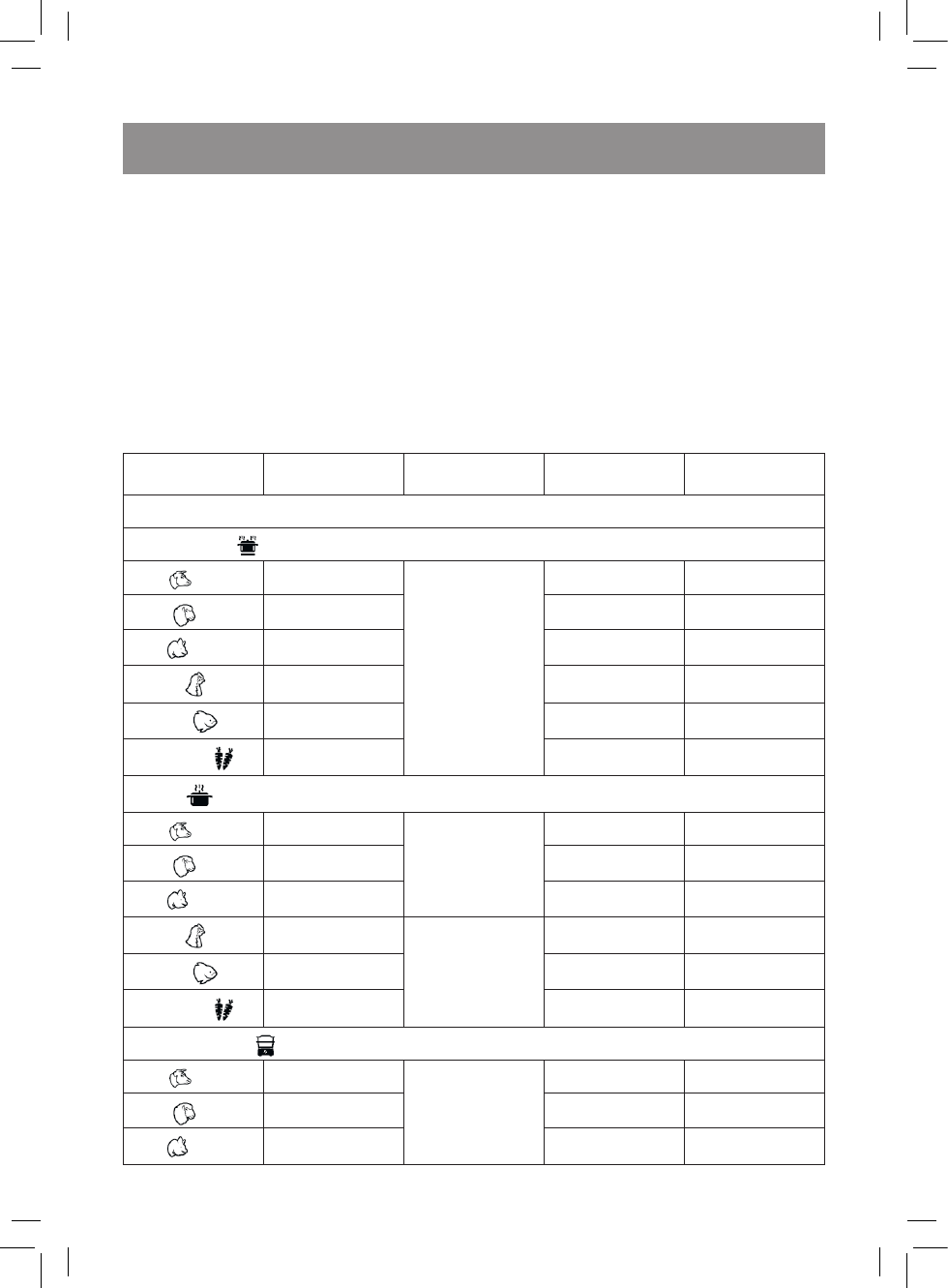
6
ENGLISH
«MULTICOOK» Button (19)
Use the button to quickly switch to the “Multicook”
program. This program allows the user to set the
cooking duration and the heating element tem-
perature (from 30° to 155°C).
«KEEP WARM/STOP» button (20)
The unit can keep the temperature of a cooked
dish for up to 24 hours. If the keep warm func-
tion is on, the unit will be automatically switched
to the keep warm mode after the cooking pro-
gram ends. See the list of programs with the keep
warm function in the table «Cooking programs».
Touch the button (20) to switch the keep warm
mode on/off.
Press and hold down the button (20) for 3 sec-
onds to stop the delayed start mode and the
cooking program.
Attention!
• Never leave the operating unit unat-
tended.
COOKING PROGRAMS
Program
Time set by
default (hours)
Cooking time
(hours)
Delayed start
Keep warm
mode
UPPER PART OF THE MENU
Slow cooking
Beef
4:00
1:00 – 6:00
+ +
Lamb
4:00 + +
Pork
4:00 + +
Poultry
3:00 + +
Seafood
1:00 + +
Vegetables
1:00 + +
Boiling
Beef
0:30
0:10 – 5:00
+ +
Lamb
0:30 + +
Pork
0:30 + +
Poultry
0:25
0:10 – 2:00
+ +
Seafood
0:25 + +
Vegetables
0:15 + +
Steam-cooking
Beef
0:30
0:10 – 5:00
+ +
Lamb
0:30 + +
Pork
0:30 + +
VT-4220.indd 6 16.06.2014 11:40:08
Ваш отзыв будет первым



