- Тип техники
- Бренд
Просмотр инструкции сотового gsm, смартфона LG C2500, страница 127

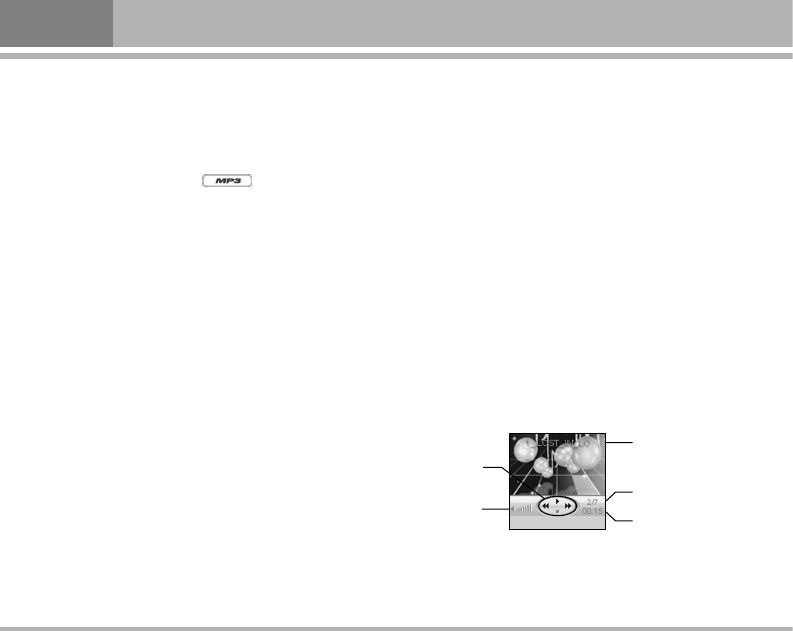
Taking a Photo
• In Multimedia menu, select Camera.
• The live image appears on the display, and you can use
the display as a view finder.
• To take a photo press side key to capture.
When taking a photo a shutter sound is heard. The
phone saves the photo in the
Photo gallery of the
Multimedia menu.
To setup Camera option
Press Option to enter options screen. User can select:
• To photo gallery: the folder save images taken, for detail
please see Photo gallery.
• Camera setting: the setting option for further camera
functions
• Image setting: the settings about image
• Image size: the options of image size have: 128x128,
160x120, 320x240, 640x480
• Effect setting: to set effects of photo.
• Add frame: to select the frame style from the list when
take pictures.
– Stick frame only support when image size set for 128x128.
– When image size set for 128x128, user can press Navi-up
U or down D key to change frame style directly.
• Cont shot: you can take a photo in various shot.
• Delay timer: to set a time delay before the camera takes
a photo. Select the length of delay you want.
• Restore default: to reset all camera settings back to
default.
MP3 player [Menu 6-2]
Your phone includes an MP3 player for listening to MP3
files.
MP3 files stored in the MP3 folder (Default setting) will
automatically be detected and added to the default play
list.
You can listen to the sound files via a compatible headset,
or the phone’s loudspeaker. You can make or answer a
call while using the MP3 player. During a call, the
playback is paused.
48
C2500
Multimedia [Menu 6]
1_LOST_IN_LO
1_LOST_IN_LO
Option
Back
Name of MP3
The play number of
MP3
The time of play
MP3
Function key
Volume
Ваш отзыв будет первым



