- Тип техники
- Бренд
Просмотр инструкции сотового gsm, смартфона LG C2500, страница 108

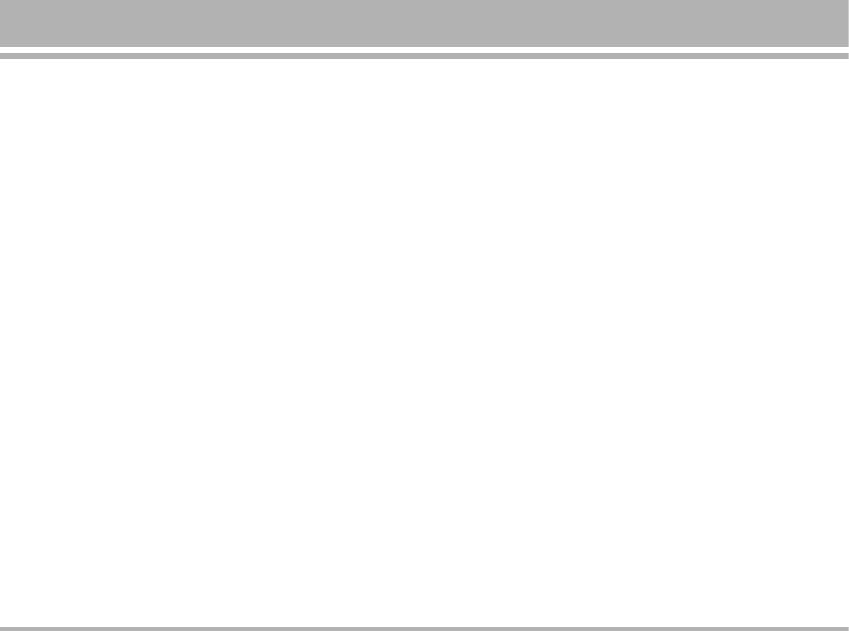
Missed calls [Menu 2-1]
Within the submenu you can view the phone numbers
from which somebody has most recently tried to call you.
In the list of missed call press OK display call information.
In the Call info. press Option, you can
• Delete
• Save to contacts
• Dial
• Edit
• Send text message
• Send multimedia message
Dialled calls [Menu 2-2]
Within the submenu you can view the numbers from
which you have most recently call or attempted calls.
• Press OK display call information.
• In the Call Info. press Option, you can
• Delete
• Save to contacts
• Dial
• Send text message
• Send multimedia message
Received calls [Menu 2-2]
Within the submenu you can view the numbers from
which you have most recently accepted calls.
• Press OK display call information. In the Call Info. press
Option, you can
• Delete
• Save to contacts
• Dial
• Edit
• Send text message
• Send multimedia message
Delete call log [Menu 2-4]
In this submenu, Press OK display
• Missed calls
• Dialled calls
• Received calls
• Delete all
C2500
29
Call register [Menu 2]
Ваш отзыв будет первым



