- Тип техники
- Бренд
Просмотр инструкции сотового gsm, смартфона LG C2500, страница 113

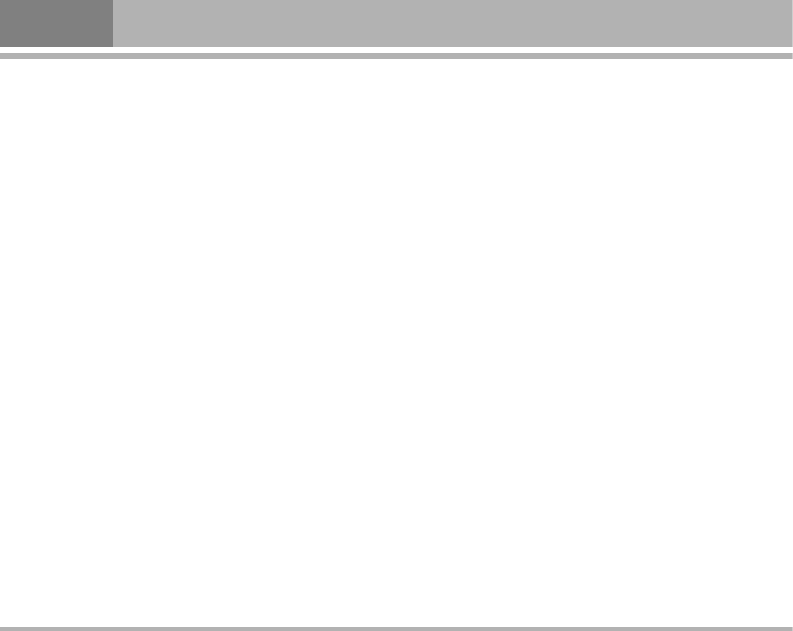
Contacts [Menu 4-1]
Search [Menu 4-1-1]
You can search contacts by name characters or number.
Number search and Name entry, allow you key in the first
characters of the name or number for which you are
searching in the editor screen, press Search the match
recorder will be shown.
To input or edit a searched item, press Option key to enter
into the submenu.
• You can select View, Edit, Delete, Copy, Move, Send
vCard and an entry.
Add new [Menu 4-1-2]
• It is possible to store phone numbers in two places:
– In the SIM card.
– In the Phone.
• To store a Number in the SIM card:
– In main menu, select Contacts, and select Add new you
can store 200 entries [Maximum) in your SIM card for
Caller group, name and telephone number. See also
“Writing Text” on page 23. The number of store entries in
SIM card, it may be different and depends on your SIM
card service provider.
– Then select
To SIM, press OK.
– Enter the name, number and caller group, press OK.
• To store a Number in the Phone:
– In main menu, enter to Contacts menu and select Add
new. You can store 500 entries in your phone for name
and telephone number.
– Then select To Phone, press OK.
– Enter the name and number, press OK.
The phone’s internal contacts allows you personalise
individual record, such as home number, company name,
Email address, office number, Fax number, picture, Ring
tone, and assign to
Caller group.
– For each number or text item you can choose:
Name, Number, Home number, Company name, Email
address, Office number, Fax number, Picture, Sound and
Caller group.
View [Menu 4-1-3]
It is possible to display all individual names and phone
number in the name list.
Press Option key to access these function:
• View
Displays each element of the selected entry. Use
Navigation Key U , D , L , R to display the next or
previous element of the entry.
34
C2500
Organizer [Menu 4]
Ваш отзыв будет первым



