- Тип техники
- Бренд
Просмотр инструкции сотового gsm, смартфона LG C2500, страница 109

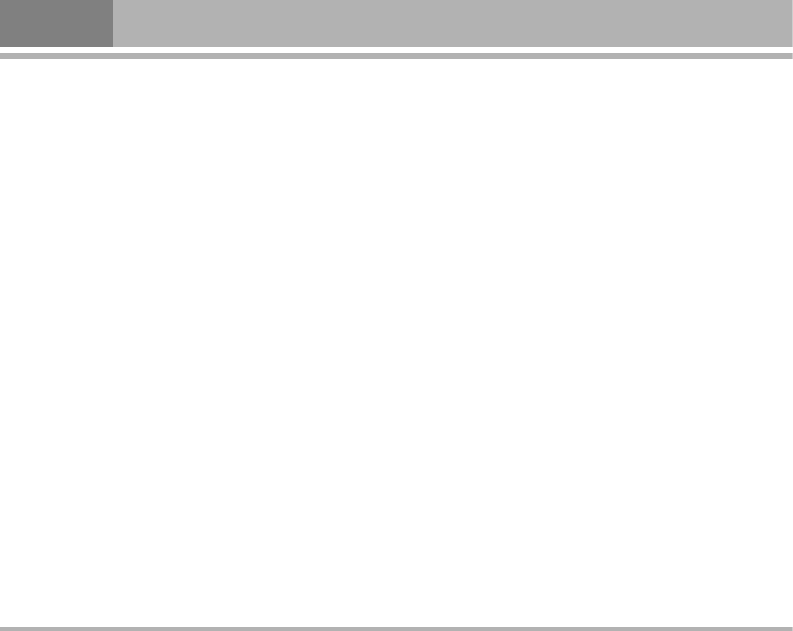
Call time [Menu 2-5]
This function records the length of time or duration of all
incoming and outgoing calls in hours, minutes, and
seconds.
• Last call: Display last one outgoing call in hours,
minutes, and seconds.
• Dialled calls: Display the time for all outgoing calls in
hours, minutes, and seconds.
• Received calls: Display the time for all incoming calls in
hours, minutes, and seconds.
• Reset all: Clear the time records.
Call cost [Menu 2-6]
This network service allows you to check the cost of your
last call or all calls. The call costs are shown separately
for each SIM card.
• Last call: you can set the phone to show the cost of last
call. Contact your service provider for charging unit
prices.
• All calls: you can set the phone to show the remaining
talk time in terms of charging units or units of currency
by using this option. Contact your service provider for
charging unit prices.
• Max cost call: you can limit the costs of your calls to a
certain amount of charging units or units of currency by
using this option. You can make and receive charged
calls as long as the specified cost limit is not exceeded.
The number of remaining units is shown in the idle
mode. You may need the PIN2 code to set the Max. cost
call.
• Reset cost: this option allows you to reset the call cost
counter. You may need the PIN2 code to clear your
setting.
• Price per unit: this is the cost that the Service Provider
charges for one unit of call time. At this point you will be
asked to enter your PIN 2 code to set this function.
Text message counter [Menu 2-7]
This function can show you how many text message you
already sent and received.
GPRS counter [Menu 2-8]
With the data counter you can check the amount of data
sent and received data in last session data sent and
received in total and to clear the counters. The counters
unit is a byte. To reset counter, answer “Yes” when
confirm window show up.
30
C2500
Call register [Menu 2]
Ваш отзыв будет первым



