- Тип техники
- Бренд
Просмотр инструкции сотового gsm, смартфона LG B2070, страница 143

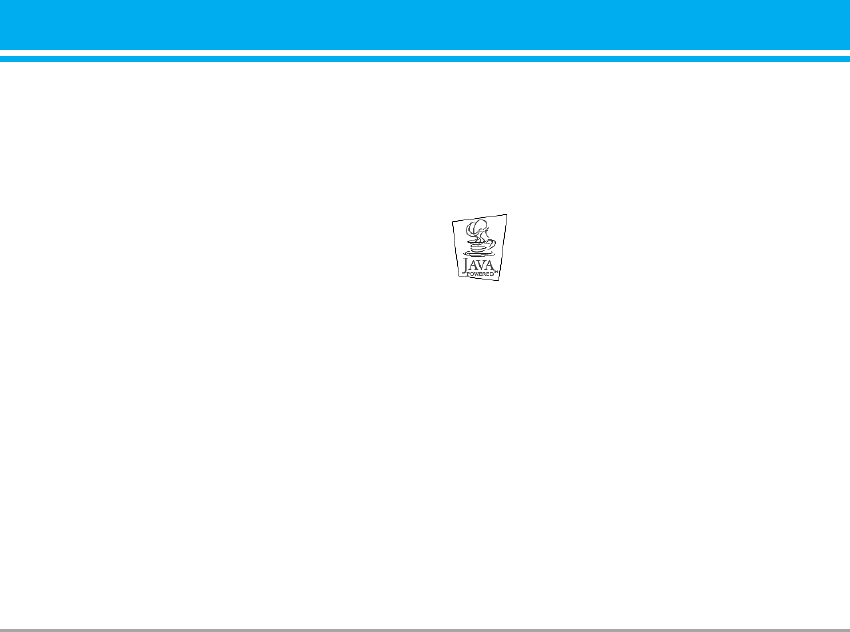
B2070 User Guide 61
Applications [Menu 9-1]
Java Menu Options
Scroll to an application and select Options.
New : You can create new folder.
Menu : The following menus are available.
1. M ov e : You can select a folder which you want.
2. About : Shows Java MIDP information.
3. Info : Displays information about the selected
MIDlet.
4. Remove : Deletes the selected MIDlet.
5. Update : Accesses the server and updates the
selected MIDlet.
6. Options : Some Java applications may require
a data connection to be made. Select this to
set the connecting options.
7. Rename : You can rename the application.
8. Exit : Exits from Applications.
Download [Menu 9-2]
You can edit and set MIDlet server address.
Download MIDlets using WAP Browser and store
them in the phone. You can also view the list of
MIDlets stored on the Applicatons screen.
Profiles [Menu 9-3]
Some Java applications may require a network
connection to operate, for example, multiplayer
games. You can set up to 5 profiles and activate
the desired one. This is similar to wap profile
setting. Refer to wap profiles when you set this.
JAVA™, is a trademark of Sun
Microsystems, Inc.
Applications [Menu 9]
Ваш отзыв будет первым



