- Тип техники
- Бренд
Просмотр инструкции сотового gsm, смартфона LG B2070, страница 122

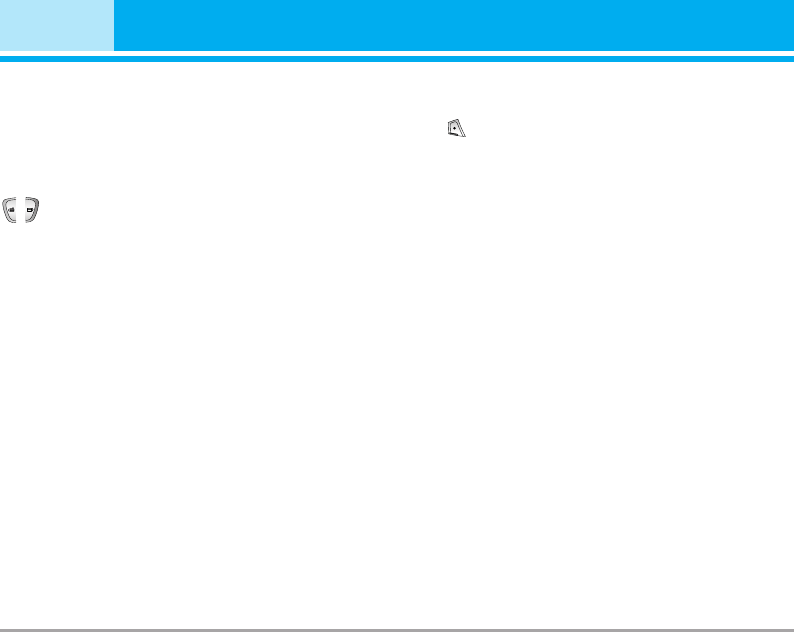
Backlight [Menu 4-2-4]
You can set the light-up duration of the LCD
display.
LCD contrast [Menu 4-2-5]
You can set the brightness of LCD by pressing
, .
Information window [Menu 4-2-6]
You can preview the current state of the selected
menu before open the menu. The state is shown
at bottom of the display.
Menu colour [Menu 4-2-7]
You can select the preferred menu colour among
various combination.
Network name [Menu 4-2-8]
If you select on, you can see the network service
provider name which is displayed in standby
mode.
Call settings [Menu 4-3]
You can set the menu relevant to a call by
pressing [Select] in the Setting menu.
Call divert [Menu 4-3-1]
The Call divert service allows you to divert
incoming voice calls, fax calls, and data calls to
another number. For details, contact your service
provider.
• All voice calls
Diverts voice calls unconditionally.
• If busy
Diverts voice calls when the phone is in use.
• If no reply
Diverts voice calls which you do not answer.
• If out of reach
Diverts voice calls when the phone is switched
off or out of coverage.
• All data calls
Diverts to a number with a PC connection
unconditionally.
40 B2070 User Guide
Settings [Menu 4]
Ваш отзыв будет первым



