- Тип техники
- Бренд
Просмотр инструкции радар-детекторы Crunch 2190, страница 22
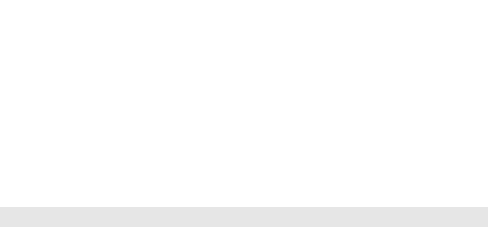
22
pressing any button while the audio and visual warning is
being displayed.
Turn off the CRUNCH 2190 whenever you leave your vehicle.
Even a weak signal can cause the CRUNCH 2190 to remain on and
drain your batteries.
Battery installation
The CRUNCH 2190 is designed to operate on two AA
alkaline batteries. To ensure maximum performance, we
advise that you should not use other battery types. You may
use AA alkaline rechargeable batteries. However, the
resulting battery life will be extremely short because of
characteristics of rechargeable batteries.
1. Remove the battery compartment door at the bottom of
the unit when the unit is powered off.
2. Remove any old batteries (both batteries must be
replaced at the same time.).
3. Press down two fresh AA alkaline batteries into place,
observing the polarity indication inside the battery
compartment.
4. Replace the battery compartment door.
5. Turn the unit on to verify correct battery installation.
Battery life
The CRUNCH 2190 can provide approximately 30-40
hours of battery life from two AA alkaline batteries. The
CRUNCH 2190 has a separate low battery indication LED. It
intermittently blinks with warning alarms from the moment
when there is about two to four hours of remaining battery life.
Ваш отзыв будет первым



