- Тип техники
- Бренд
Просмотр инструкции жк телевизора Telefunken TF-LED50S10T2, страница 13
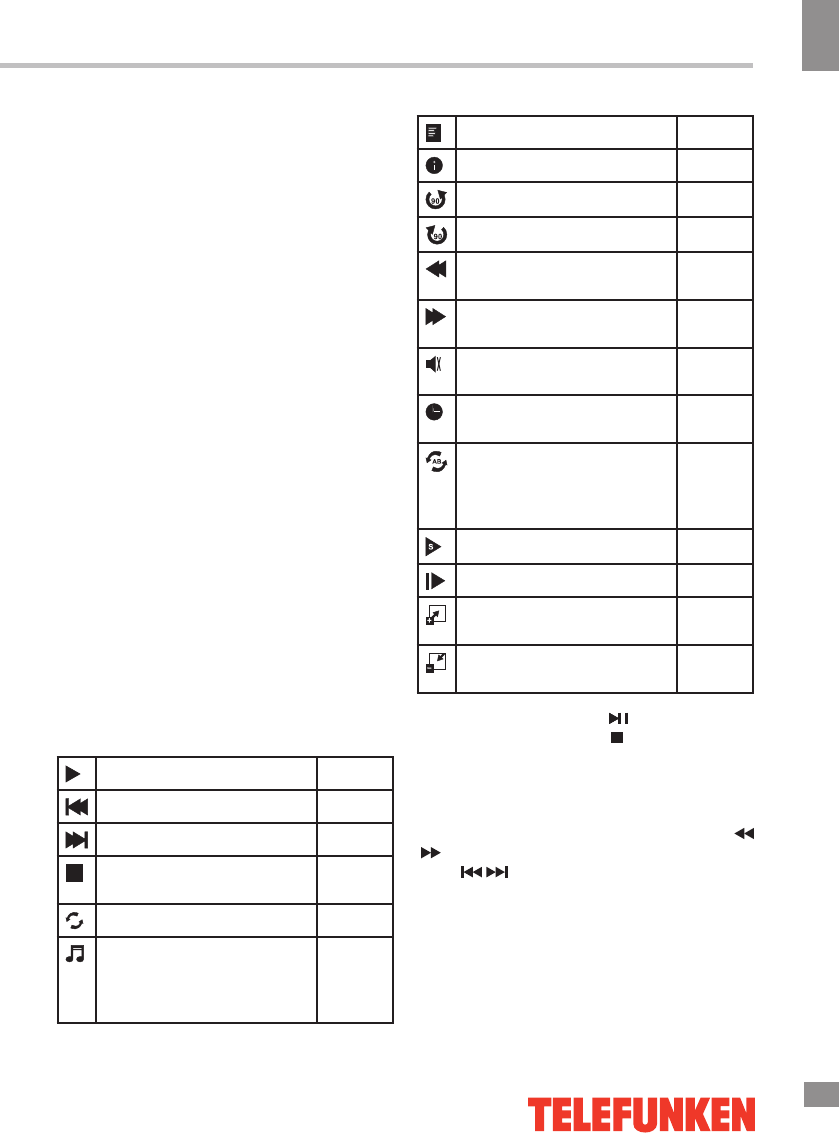
Operation
13
13
Operation
changes of elements of this unit as well as
failure of internal elements of the USB port.
Such damages are not warrantee cases.
Warning: usage of external USB drives
containing BIN files in the root directory may
cause malfunction of the unit or damage to the
software.
Operations of file playback
• Insert a USB into the USB jack. Select
USB source and press OK button. The screen
will show a USB playback window, in which
you can select Movie, Music, Photo and File
contents to play by pressing LEFT/RIGHT
cursor buttons and OK button.
• Press cursor buttons to select Return
option and press OK button on the RC if you
want to go back to the previous menu.
• In the content menu, press cursor buttons
to select folder, press OK button on the RC
to enter it, then press cursor buttons to select
the file you want to watch or to listen to. When
highlighting the file, the file information will
appear and picture will be previewed (not
available for music files). Press PLAY and
PAUSE buttons on the RC to play the selected
file.
• While playback, press INFO button; the
bottom of the screen will show playback menu
in which you can select an operation by LEFT/
RIGHT cursor buttons on the RC or perform
this operation by pressing OK button on the
RC. Some of the operations are as follows:
Play or pause playback All files
Select previous file All files
Select next file All files
Stop plabyack and return to
previous menu
All files
Select repat playback mode All files
Play music in background
mode when photo or text
file is being browsed (you
should select music file first)
Photo
and
Text
Show playlist All files
Show file information All files
Rotate image clockwise Photo
Rotate image anti-clockwise Photo
Fast backward playback Music/
Movie
Fast forward playback Music/
Movie
Mute the sound Music/
Movie
Select time to start playback
from
Music/
Movie
Fragment repeat playback.
Press OK to select initial
point, press OK to select
final point of the fregment
Movie
Slow playback Movie
Step playback Movie
Zoom in Movie/
Photo
Zoom out Movie/
Photo
• While playback, press button to pause
or resume playback. Press button to stop
playback.
• When you select a file to play, you can
delete the selected file by pressing Red button,
then OK on the RC.
• When playing music files you can press
/ buttons to fast reverse or forward. You can
press / buttons to select the desired files
manually in normal condition.
• When playing text files, you can press CH+/
CH- buttons to page up or page down the file.
Ваш отзыв будет первым



