- Тип техники
- Бренд
Просмотр инструкции жк телевизора Telefunken TF-LED40S13T2, страница 9
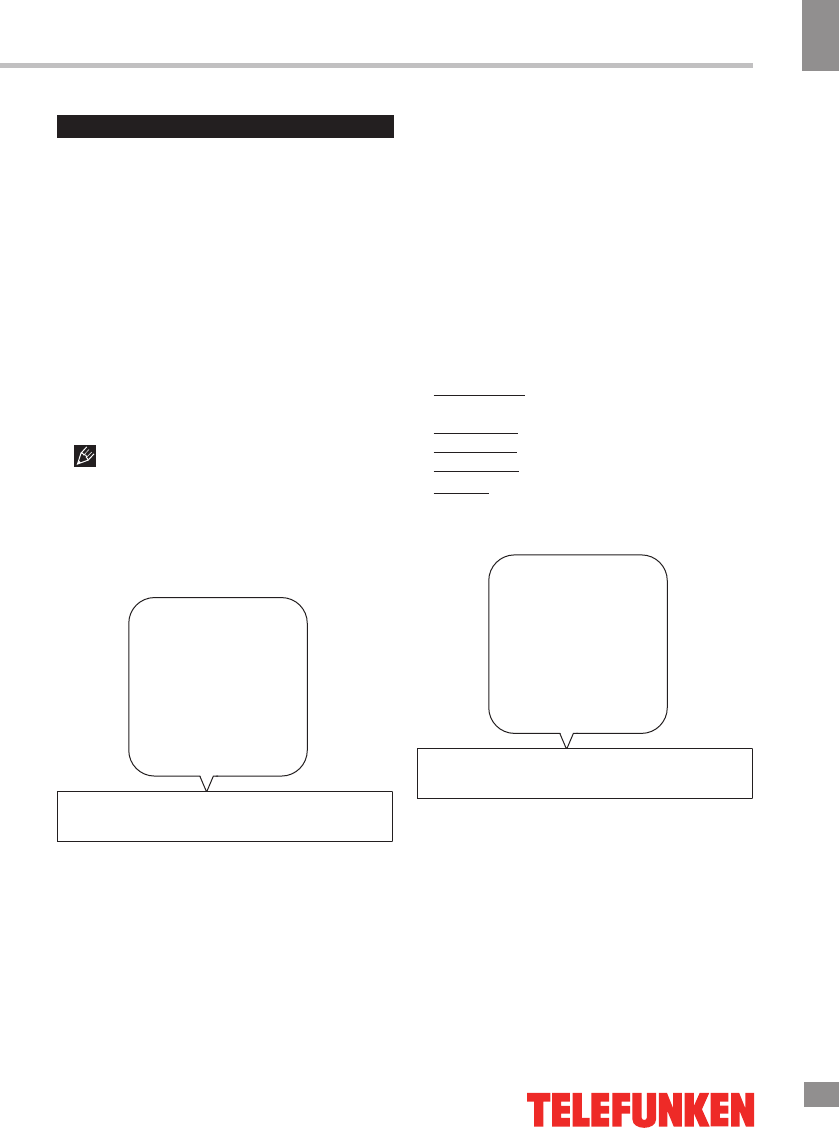
Operation
9
9
Operation
OSD operation
1. Press MENU button to enter the main
menu.
2. Press LEFT/RIGHT cursor buttons on the
RC or VOL UP/DOWN buttons on the panel to
select a specific menu.
3. Press UP/DOWN cursor buttons or PR
UP/DOWN buttons on the panel to select a
specific item.
4. Press ENTER button on the RC or
SOURCE on the panel to enter the selected
item.
5. Press cursor buttons on the RC or VOL
UP/DOWN or PR UP/DOWN buttons on the
panel to adjust the selected parameter.
6. Press MENU/EXIT to quit the menu.
Some menu items may be in grey color,
in this case they are not adjustable. Pictures
of OSD menu are for reference only; they may
differ from the real screens.
Picture
PICTURE
Picture Mode
Color Temperature
Aspect Ratio
Noise Reduction
MPEG Noise Reduction
Dynamic Contrast
Film Mode
PC Setup
• Picture Mode: Nature/Movie/Sports/User.
• Contrast
• Brightness
• Color
• Sharpness
• Tint: adjust the tone of color when your
system is in NTSC.
• Color Temperature: Nature/User/Warm/
Cool.
• Aspect Ratio: 4:3/16:9/Subtitle/Movie/
Panorama/Auto.
• Noise Reduction: select between four
modes of digital noise reduction available: Off/
Low/Middle/High.
• MPEG Noise Reduction: eliminate digital
picture decoding noises: Off/Low/Middle/High
• Dynamic Contrast: Switch this option on
to automatically adjust the screen contrast.
• Film Mode: Stretches the picture at the
edges while maintaining a proper aspect ratio.
• PC Setup: Adjust the screen settings
when the TV is connected to a PC:
- Auto Adjust: adjust the screen size and
position.
- H-Position: adjust the horizontal position.
- V-Position: adjust the vertical position.
- Frequency: adjust the image frequency.
- Phase: adjust the image phase.
Sound
SOUND
Sound Mode
Balance
Auto Volume
Surround Sound
AD Switch
SPDIF Mode
• Sound Mode: Standard/Music/Movie/
Sports/User.
• Balance: adjust balance between left and
right speakers.
• Auto Volume: set the auto volume
correction on/off. It will level out the sound
volume when sudden changes in volume occur
during commercial breaks or channel change.
• Surround Sound: set the surround sound
effect on or off.
Ваш отзыв будет первым
Вопросы пользователей
Поиск:
по производителю
по типу техники
по модели
Сортировать:
по дате


c ответами



Елена
14 апреля 2020, Пенза
видеофайлы с флешки показываются только в малом окне, на весь экран не выводятся, как быть?

Людмила Алексеевна Чернобай
13 января 2020, Абакан
видеофайлы с флешки показываются только в малом окне, на весь экран не выводятся, как быть?

Людмила Алексеевна Чернобай
13 января 2020, Абакан
видеофайлы отображаются только в малом окне, не переносятся на весь экран, как быть?





 0
0